On 30th July 2020 the Central Board of Indirect Taxes and Customs (CBIC) released a notification and introduced the “Schema for E-Invoice” for imposing the e-invoicing.
It will be implemented from 01st October 2020, only for entities whose business having a annual turn over of ₹500 Cr.
What is E-Invoicing?
E-Invoicing or Electronic Invoicing is a system in which B2B invoices are electronically send to other party by GSTIN.
Under e-invoicing system, an identification number will be issued against every invoice by the Invoice Registration Portal (IRP) to be managed by the GST network (GSTIN).
All the information will be transferred from this portal to both the GST portal and e-way bill portal.
The registration is required because through the registration IRN no should be given to the person.
Tax invoice will not be considered valid if IRN is not mentioned on it, as IRN no is mandatory.
The Invoice Registration Portal will generate IRN no and send it back to the taxpayer, who print this no on his tax invoice.
Persons who are exempted from E-Invoice
Special Economic Zones, (SEZ)
Insurer, Banking Co., any Financial Institution and Non-Banking Financial Institution.
Goods Transport Agency
Passenger Transportation Services.
Supply Type Code
B2B:- Business to Business
B2C:- Business to Customer
SEZWP:- to SEZ with payment
SEZWOP:- to SEZ without payment
EXPWP:- Export with Payment
EXPWOP:- Export without Payment
DEXP:- Deemed Export
Document Type Code
INV:- for Invoice,
CRN:- for Credit Note,
DBN:- for Debit Note
Mandatory Fields
1. In Documents
Document No. should be required.
Document Date should be in “DD/MM/YYYY” this format.
2. Suppliers Information
Suppliers Legal name as per PAN Card.
GSTIN of the Supplier.
Suppliers address and place
Suppliers State Code and Pin Code.
3. Recipients Information
Recipient Legal name as per PAN Card.
GSTIN of Recipient.
Place of Supply (State Code).
Recipients address.
Recipients place and State Code.
Invoice item details
Item list
Documents Total.
Theses are the general details which are mandatory to filed on E-invoice.
The Total Taxable Value should be in INR.
If all the details should be correct, the NIC portal will validate and provide IRN no to the taxpayer.
Otherwise NIC will give an error message.
How to generate E-Invoicing
1. Open E-Invoice Portal
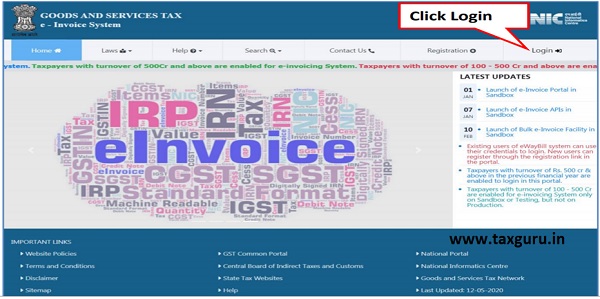
2. Register and make an Account
Click on Registration on right top corner.
Fill Details
Note:- Mobile No. and E-mail should be same as provided in GST portal.
Now enter the OTP which is end to your mobile no. and
After that create an Id and Password.
3. After Registration login to you Account
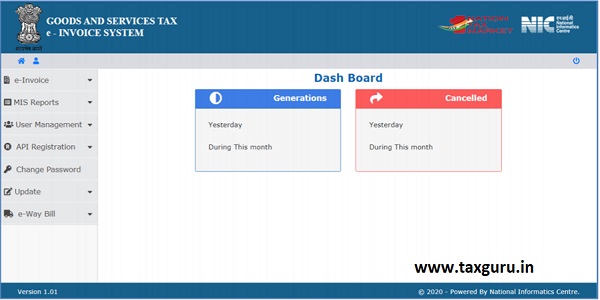
4. Now to generate an E-Invoice, click on top left corner E-invoice.
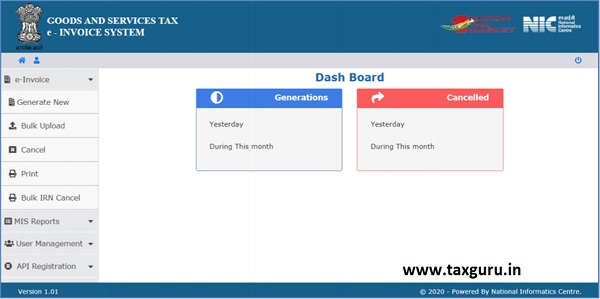
After clicking on E-Invoice select generate new.
Fill the details along with mandatory details which was mentioned above.
At end save option will be provided, after saving that file preview will be shown to you to verify you the details.
After that submit the preview and e-invoice would be shown with IRN No. (Containing 64 digit no.), Ack No. and QR Code.
The details of that bill will be checked by that IRN no., QR Code and Ack no. which will be provided on that bill.
Now print that bill.
How to generate E-Invoice in Bulk.
1. At the home page go to help section, then tools and then bulk generation tools.
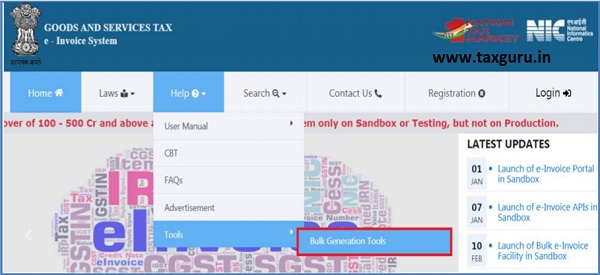
2. Now you can download utility according to your data which you have to fill.
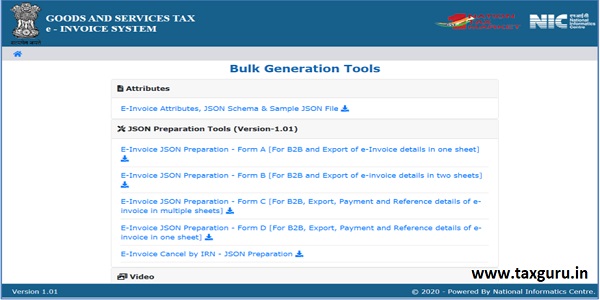
3. After filling the data click on the top of the sheet generate Json file.

4. After that upload that Json file by selecting bulk upload in e-invoice section.
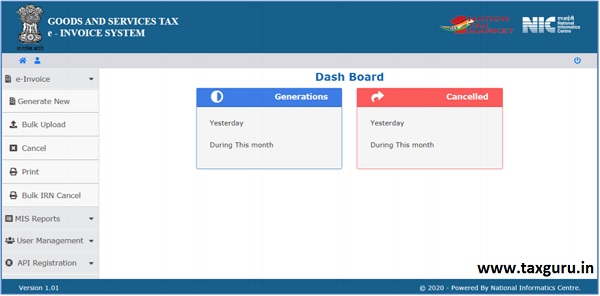
5. After uploading the Json file it will show the nature of bill whether they are correct or not.

6. Now print that bill.
To print the invoice select on print E-Invoice.
It will require IRN No..
After entering IRN No. it will show the option of print.
Now print that E-Invoice.
How to cancel E-Invoice or bulk E-Invoice
Go to home page and select E-Invoice where u can find cancel.
Then it will require IRN no. or ACK no. which is provided to you at time of generation of invoice.
After that it will show you invoice cancelled.
Bulk cancel
In bulk E-Invoice cancel you have to download utility to cancel invoice from the same tools where you find the utility of E-Invoices.
After filling that utility, covert it into Json file same as E-Invoice filling.
After that go to home page on E-Invoice where you find bulk IRN cancel.
Enter IRN No. or ACK No. which was provided to you.
Upload Json file and your bulk invoice would be cancelled.
Undertaking
TO BE PRINTED ON THE LETTERHEAD
To whomsoever it may concern
We M/s. ……………………. having PAN ……………………… and GSTIN Registration Number ………………….hereby undertake that our Aggregate Turnover (as per Section 2(6) of Central Goods and Services Tax Act, 2017) for FY 2019-20 does not exceed the prescribed threshold (as on the date of this declaration) for generation a Unique Invoice Registration Number (IRN) and QR code as per the provisions of Central Goods and Services Tax Act, 2017 and rules thereunder (“GST Law”).
Further, we also undertake that if the aggregate turnover of M/s. …………………. exceeds the current threshold or revised threshold notified by Government of India at any future date, then we shall issue invoice and credit note in compliance with the required provisions of GST Law. In case of any queries from the any state or centre Goods and Services Tax authorities, M/s. ……………………will be solely responsible.
Yours Truly,
For M/s………………………….
Authorized Signatory
Name: Designation:





