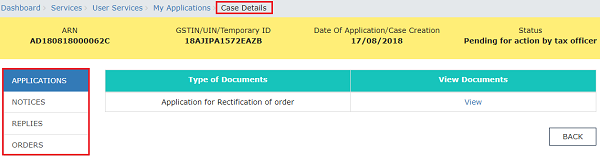Page Contents
- A. FAQs on Search for Submitted GST Applications and Open the related ARN
- Q.1 Can I search for my submitted applications without login on the GST Portal?
- Q.2 I am on “My Applications” page. Can I search for all applications submitted by me at one go by entering the submission period in the “From Date” and “To Date” fields?
- Q.3 On “My Applications” page, how many ARNs can I view in one page at a time?
- B. Manual on Search for Submitted Applications and Open the related ARN
Q.1 Can I search for my submitted applications without login on the GST Portal?
Ans: No, you cannot search for my submitted applications without login on the GST Portal.
Q.2 I am on “My Applications” page. Can I search for all applications submitted by me at one go by entering the submission period in the “From Date” and “To Date” fields?
Ans: No, by entering only the submission period you cannot search for the submitted applications on “My Applications” page. It is mandatory for you to select the “Application Type” also. So, at one time, you can search for only one type of application of a particular submission period.
Q.3 On “My Applications” page, how many ARNs can I view in one page at a time?
Ans: At a time, you can view 10 or 25 or 50 or 100 ARNson “My Applications” page. Click the tabs provided on the below right-hand side of the page—10, 25, 50, 100 respectively for this purpose.
How can I search for my submitted applications and open the related ARN on the GST Portal?
To search for the submitted applications and open the related ARN on the GST Portal, perform following steps:
1. Access the www.gst.gov.in URL. The GST Home page is displayed.
2. Login to the portal with valid credentials.
3. Dashboard page is displayed. Click Dashboard > Services > User Services > My Applications
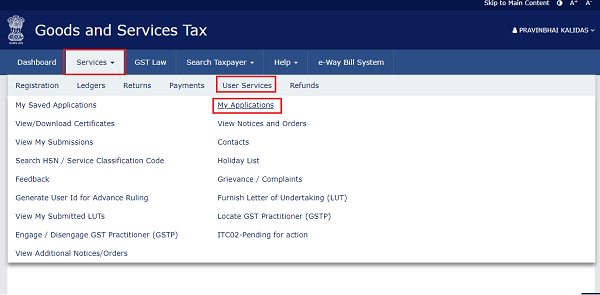
4. My Applications page is displayed. In the Application Type field, select the required application name from the drop-down list. This is a mandatory field. Then, if required, you may also select submission period in the From Date field and To Date field and then click SEARCH.
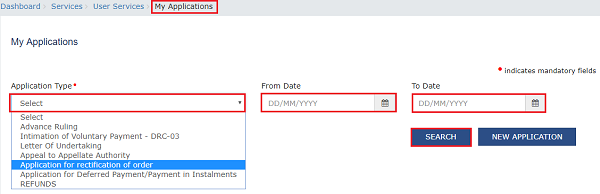
5. Based on your Search criteria, applications are displayed. Click the ARN hyperlink you want to open.
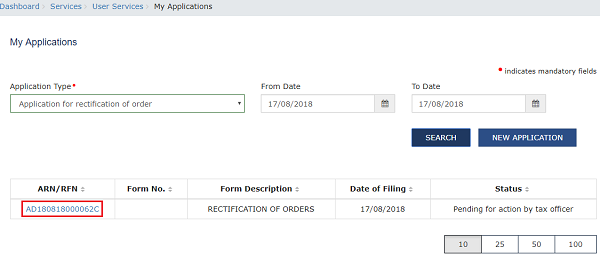
6. Case Details page is displayed. From this page, you can click on the tabs provided at the left-hand side of the page to view and download their related details.