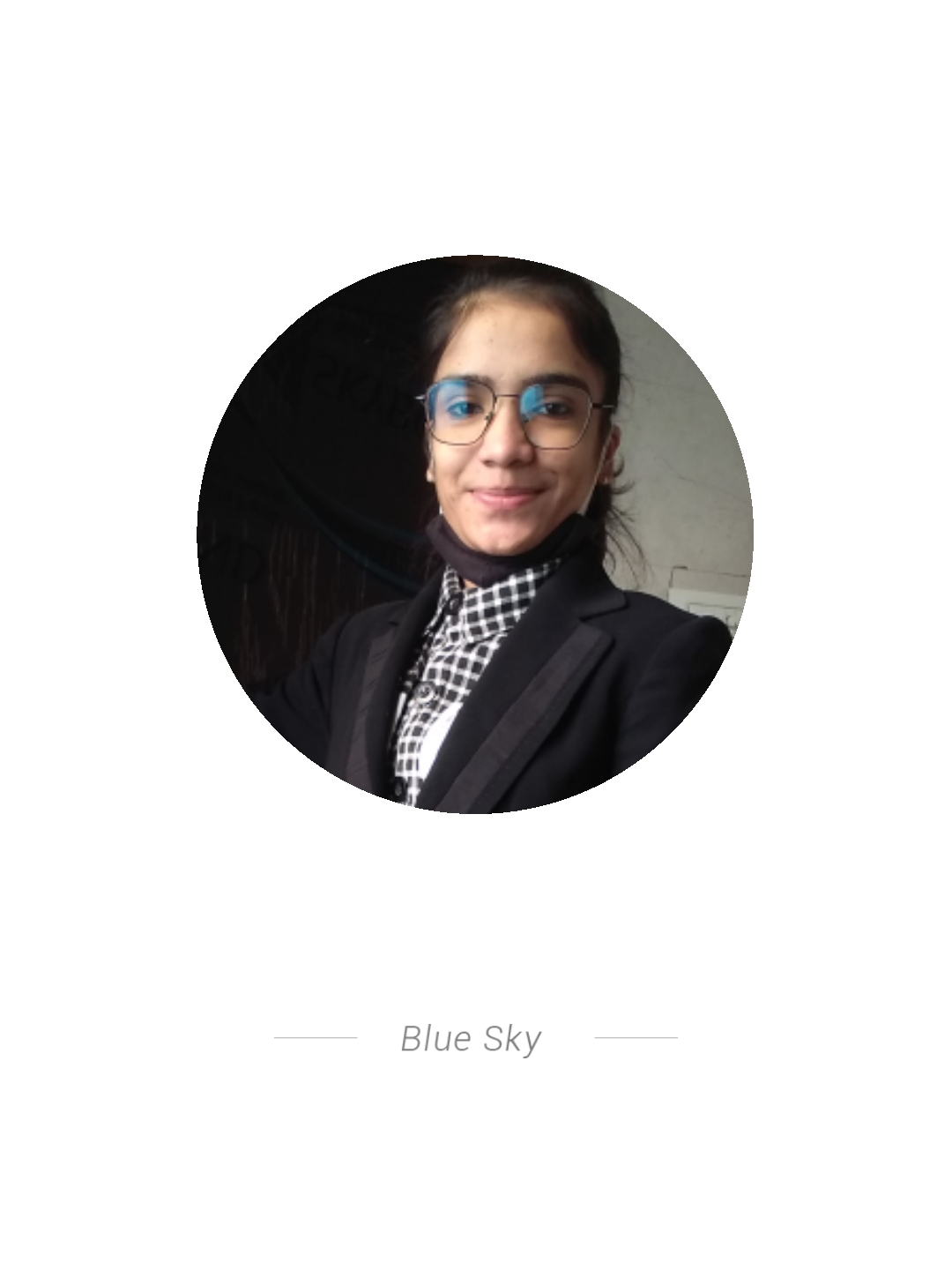Explore the world of Tally Software with Tally Solutions Enterprises. Learn about its features like TDL, Inventory management, Barcode, Payroll, TDS, GST compliance, and accounting capabilities. Master the shortcuts for efficient use. Get insights into Tally’s role in related party transactions and enhance your understanding of this powerful enterprise resource planning tool.
Full form of tally ‘Transactions Allowed in a Linear Line yards’ (एक रेखीय रेखा गज में लेनदेन की अनुमति है). Tally software is provided by ‘Tally Solutions Enterprises Resources Planning Company’ in 1986. Tally’s Manager are Shri Bharat Goenka, Mrs. Sheela Goenka, Mr. Tejas Goenka, & Mrs. Nupur Goenka.
Feature of tally
1. Tally Definition Language (commonly known as TDL):
It is a programming language developed by Tally, which is developed by Tally for developers to create custom programs, TDL provides a development platform for users like us, while it is developed by Tally for developers. is provided free of charge. (For 90 days).
Under TDL, Tally developers provide us small software which we integrate with our original Tally and then we can use that small software with current Tally – like there is a TDL – Importing from Excel to Tally, through this we can maintain our data in Excel and import it in Tally, through which we can directly post journal voucher, payment voucher, Receipt Voucher, etc.
2. Inventory: Inventory is usually the largest portion of any entity’s current assets.
A. Reorder Level
B. Price Levels and Price Lists
C. Bill of Material (BOM)
3. Barcode:
Bar code passes through the scanner; it will identify the product and Tally will automatically create an Outward Entry / Delivery Invoice / Invoice for those stock items. The advantage is that everyone gets real time updates of stock availability of finished goods, production entries are posted automatically, dispatch entries are posted automatically.
4. Payroll in Tally:
Tally Payroll is integrated with accounting to give the user the benefits of simplified payroll processing and accounting. Tally Payroll enables users to set up and implement salary structures, from simple to complex, as per the needs of the organization.
Benefits of using Tally Payroll
1. Accurate and timely payroll processing.
2. It is very easy to track and review employee’s absence and calculate salary according to attendance.
3. The time spent in salary processing, manual and paper work can be reduced to a great extent.
5. TDS Compliance:
The TDS functionality in Tally has the following features
1. Quick and easy to install and use
2. Creating a single expense account for multiple nature of payments
3. Create Single TDS Duty Ledger for Multiple Nature of Payment
4. Single TDS deduction for multiple nature of payment
5. Book in a single voucher and deduct TDS
6. Simple and user friendly
7. Single TDS deduction for multiple vouchers
5. GST Compliance:
Tally provides GSTR-1, GSTR-2, GSTR-3B and E-Way Bill related reports. GSTR-1 Report in Tally is designed exactly as GSTR-1 to make life easier for the users.
Accounting With Tally ERP

A) VOUCHER ENTRY
(Under Voucher Entry we can create the following vouchers)
1. Contra Voucher
When the transaction is between the bank of his business or between cash or bank.
2. Payment Voucher
When we pay someone through bank or cash.
3. Receipt voucher
When we receive payment from someone through bank or cash.
4. Sales Voucher
When we sale goods to someone, then we make this voucher.
5. Purchase Voucher
When we buy goods from someone, then we make it.
6. Journal Voucher
Apart from the above, we do entry of other transactions in this voucher.
7. Inventory Voucher
We enter here for movement of goods, Godown transfer, production entry, Consumption entry.
B) UTILITY
(Under this, other work related to your banking comes)
1. Doing Bank Reconciliation.
2. Making Register of Cheques.
3. Instead of writing on Cheques, do it with Tally.
4. Details of Post-dated Cheques or its summary.
C) Report:
1. Balance Sheet
2. Profit and Loss Accounts
3. Stock Summary
4. Ration Analysis
Some Shortcut in tally
|
F1 |
Select a company |
| F1 (ALT+F1) | Select the Inventory |
| F1 (CTRL +F1) | Select Payroll Vouchers to alter |
| F2 | Change the current date or period |
| ALT + F2 | Change the period |
| F3 | Select the company |
| ALT + F3 | Select the company info menu |
| F4 | Contra Voucher (All voucher creation and alteration screens). View list of Groups (Reports groups summary, group voucher screen, cash/ bank summary) |
| ALT + F4 | Select the Purchase Order Voucher Type |
| F5 | Select Payment Voucher. Switch between Grouped and Ledger-wise Display |
| ALT + F5 | Select the Sales Order Voucher Type |
| F6 | Select Receipt Voucher |
| ALT + F6 | Select the Rejection Out Voucher Type |
| F7 | Select Journal Voucher |
| ALT + F7 | Select the Stock Journal Voucher Type |
| F8 | Select Sales Voucher |
| F8 (CTRL+F8) | Select the Credit Note voucher |
| ALT + F8 | Select the Delivery Note Voucher Type |
| F9 | Select the Purchase voucher |
| F9 (CTRL+F9) | Select the Debit Note voucher |
| ALT + F9 | Select the Receipt Note Voucher Type |
| F10 | Navigate between Accounting Reports |
| F10(Ctrl+F10) | Select the Memorandum voucher |
| ALT + F10 | Select the Physical Stock Voucher Type |
| F11 | Modify Company features specific to the current company only |
| F12 | Master Configurations, which will affect all companies in the same data directory. |
| ALT + F12 | Filter the information based on the monetary value |
| CTRL + ALT + F12 | Advanced Configuration |
| PgDn | Display the next voucher during voucher entry/alter |
| PgUp | Display previous voucher during voucher entry/alter |
| SPACE | Select the line to delete/hide |
| CTRL + SPACE | Select all the lines at one instance to delete/hide |
| DOG | Display >> Statutory Report >> GST Reports |
| ESC | Clear entry / To remove what you typed into a field |
| ENTER | Accept anything you type into a field. |
| CTRL +ENTER | Alter a master while making an entry or viewing a report |
| SHIFT+ENTER | Explore a line in its details |
| Alt + Enter | Filter the information based on the monetary value |