View Tax credit detail is available to all user after login. This facility provides Tax credit history. After login go to menu option MyAccount->View Tax credit statement(Form 26AS)
The new screen provides facility to enter Ass Year, DOB and capcha code to view the statement. Please login to view the same
Link to Login to View Tax Credit Statement (Form 26AS)
https://incometaxindiaefiling.gov.in/portal/form26ASInfo.do
(Copy and paste the Link in Web Browser)
Kindly Refer to
Privacy Policy &
Complete Terms of Use and Disclaimer.









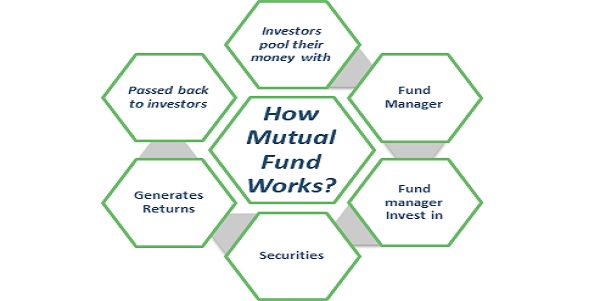


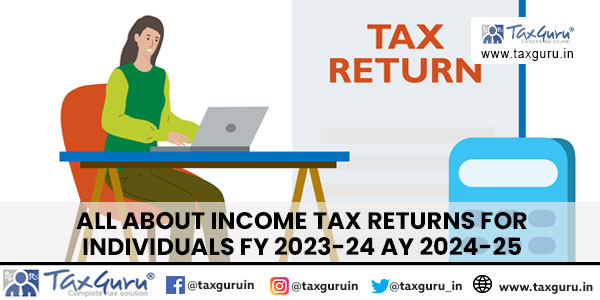
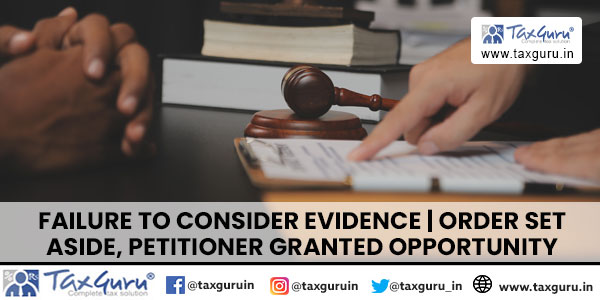







MY PAN NO. AGXPB3521G.I LOST MY PASS WORD. PLEASE SEND FRESH PASSWORD TO MY EMAIL ID. MY EMAIL ID bardiadharmchand@yahoo.com
My pan no. is ACTPD1962D. I lost my password please send fresh password in my e-mail id.
My PAN is ANAPP6733C Please send the details of TDS of the year 2011-12 to my e mail ID or to 9226222215
My pan no. is conps7912g. i lost my password please send fresh password in my e-mail id.
actully i forget the my id and password in income tax site.i want to urgent 26 as form because i filling a return.so please solve my qurey.
MY PAN IS BAXPS3893K. IS SAME ID AND PASSWORD CAN BE USED TO VIEW FORM 26A AND FILE INCOME TAX RETURN PLEASE. PLEASE SEND INFO IN MY ABOVE E-MAIL ID.
MY pan IS BAXPS3893K. I FORGOT MY PASS WORD. PLEASE SEND FRESH PASSWORD TO MY ID