As we all are aware that, all the deductor who need to file their TDS return have their account on TRACES. It might possible sometimes that users may forgot their USER ID or Password of TRACES website. Hence today I am coming with this article which will help you to know how you can recover your TAN based account on TRACES in case you forget the login details.
Steps to be followed when deductor Forget User ID:
Follow the steps as given below:
- Click on ‘Forgot User Id?’ link in TRACES login page
- Select ‘Type of User’ as deductor.
- Enter details in Step-1 and Step-2 of the form.
- In Step-3, registered mobile number of the deductor as in TRACES profile will be displayed.
- User can edit the mobile number on the screen. On clicking ‘Proceed’, One-Time Password (OTP) will be sent to the mobile number
- Enter OTP and submit.
- If OTP is validated, existing User Id and registered email id of the user will be displayed.
- User can edit these details, if required.
- New password must also be entered.
- On submission, activation link and codes will be sent to the registered email id and mobile number.
- You can login to TRACES after activating your account.
There is E Tutorial which is provided by TRACES website. The link of the same is given as under – https://contents.tdscpc.gov.in/en/deductor-forgot-userid-etutorial.html
Steps to be followed when deductor Forget Password:
Follow the steps as given below:
- Click on ‘Forgot Password?’ link in TRACES home page or login page
- Select ‘Type of User’ as deductor
- Enter details in Step-1 and Step-2 of the form
- In Step-3, registered mobile number of the deductor as in TRACES profile will be displayed.
- User can edit the mobile number on the screen
- On clicking ‘Proceed’, One-Time Password (OTP) will be sent to the mobile number
- Enter OTP and submit
- Enter new password in Step-4 and submit.
- Password will be changed for your account
- Email notification will be sent to registered email Id intimating change in password
Republished with Amendments
Kindly Refer to
Privacy Policy &
Complete Terms of Use and Disclaimer.









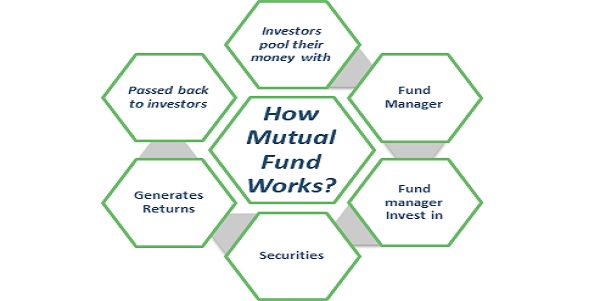


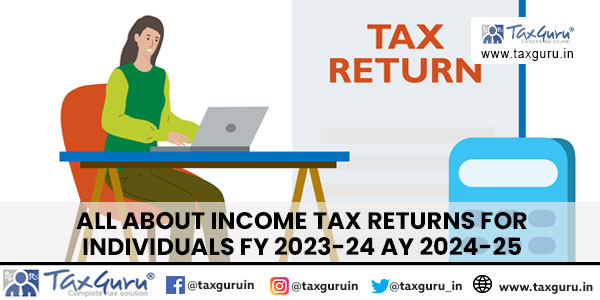
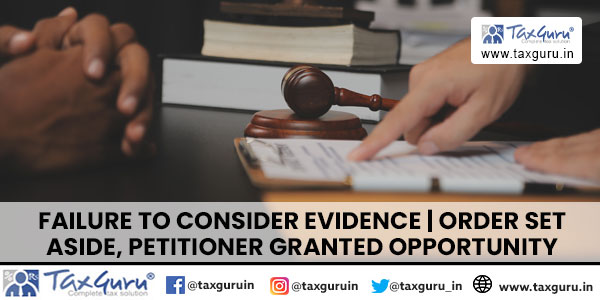







Hi
The question was, my client’s previous two consultants filed PT return using TAN number, however it was to be deducted on TIN, later the company got show cause notice however no reply was made but the consultant kept on deducting PT but never filed return since past 9 months, now what can be done?
What should be the course of action?
Sir,
I have lost Login Password of TDS CPC,
how to get Tan Registration No. to login.
Thank and regards
Ramesh
I forgot my TAN ID and password, pls help to recover
Nice information. thanks for sharing
i have lost our gram panchayat’s TAN. how i can recover it? please suggest.
I forget my TAN, user ID & password
TRN NUMBER
sir i lost my trn no how can i found this
i forgot my tan no, pls help how to recover it
I am working at medical & health department l lost my tankard I don’t know my tannomber also please help me
Good day Sir, ‘m reading apparently of urs mail.’ glad to u. Now my seeking is ,
what is the procedure of quarterly e-statement filling of salary employee. I must know, pls help us.
DEAR SIR,
MY CLIENT HAD FACED TO PROBLEM Q4 IS DONE BUT AFTER FORM 16 REQUEST IS NOT ACCEPTED THE ERROR IS INVALID DETAILS AND SOMEONE TOLD ME FORGOTTEN PASSWORD AND AFTER DETAILS FILL UP BUT IN THE FORM TAN REGISTRATION NUMBER REQUIRED AND I FORGOT THE TAN REGISTRATION NUMBER.
SIR PLEASE WHAT I WILL DO I HAVE NO IDEA PLEASE HELP ME AS EARLY AS POSSIBLE
MY MAIL ID IS dr9293@yahoo.co.in
Hi, what is the format of letter to getting the forgotten tan registration no in both the case if we have the digital signature or not.
HOw can be a written request Digitally SIgned?
My Tax No. BLRW00471C Registration Number T201200HXPDE
HI, Taxguru iam watching your programme in CNBC NETWORK 18 IN hindi Channel.Iam Working as Accountant in Parnership LLP firm & Private Ltd Co. both so need hepl from you in case Income Tax, Sales Tax, Service Tax, Excise, Esic, P.T i hope from you help on above.
Regards
Yogesh Bangar