Government released New ITR filing portal on 7th June, 2021 for improving efficiency of IT Portal, best user interface and better user services. However, since the day of its launch, portal is facing many problems/errors like unable to File ITR on New Portal, unable to do EVC (E-verify) of ITR, non launching of schema of ITR Forms, facing error in registration of PAN/TAN, unable to opt for New Tax Slab Regime in ITR, non auto population of 26AS data in ITR, Filing of Form 15CA & CB not enabled, getting error in registration of Digital Signature on IT Portal, inactivation of PAN, unable to download ITR filed for current & past assessment years, unable to submit ITR in response to notice u/s.148, & so on. Further portal was calculating late Filing Fees inspite of ITR due date extension till 30/09/2021. In this article, I have tried to cover up most of the issues commonly being faced & there suggested resolutions.
1. Whether filing of ITR for AY 2021-22 started on New Income Tax Portal?
Yes, ITR filing has started on New IT Portal. Form ITR 1 & ITR 4 can be filed with both offline utility & online mode. Few of Taxpayer might still face error in certain menus, but generally it is being filed now.
2. Whether all the ITR e-Forms i.e. ITR 1 to ITR 7 have been released?
As per latest updated on Income Tax Portal, Common Offline Utility has been released on 02/08/2021 for ITR 1 to ITR 4, however for ITR 5 to ITR 7, the same is yet to be released.
3. Unable to download ITR-V & ITR Forms for past assessment years?
Initially option to download ITR-V & ITR Form was not working, It has started from last couple of days, however if you are still facing issue, one can try with Fast Speed Internet Connection or download in early morning time (i.e. before 9 AM)
4. How to opt for New Tax Slab Regime for Filing ITR?
In case you are filing ITR 3 or ITR 4, you need to e-file Form 10IE to opt for New Tax Slab regime. After filing Form 10IE, the same will be auto populated in ITR Form. Option to opt new regime is given in ITR 1 & ITR 2 itself.
5. How to file form 10IE on New IT Portal?
In case you want to opt for New Regime, before filing ITR 3 or ITR 4, you need to file Form 10IE by login to New Portal. Filing of Form 10IE has been enabled on Portal.
> Go to e-file
> Income Tax Forms
> File Income Tax Forms
> Persons not dependent on any source of Income (i.e. Source of Income not relevant for this form)
> Determination of tax in certain special cases (Form 10IE)
6. How to download Excel &/or Java Offline Utility for Filing ITR of AY 2021-2022?
W.e.f. AY 2021-2022, concept of releasing separate Excel & Java Offline utility for each ITR Form separately has been discontinued. Now improved common JSON Utility has released. As on now, Common Offline Utility for filing ITR 1 to ITR 4 has been released, which can be downloaded as under:
Downloads> Income Tax Returns>AY 2021-22>Common Offline Utility (ITR 1 to ITR 4)
7. Unable to e-verify ITR post filing of ITR?
Many taxpayers are unable to e-verify after filing of ITR as portal do not respond when you click on e-verify option being displayed against ITR V acknowledgement of AY 2021-22. You can try with following trick-
1. Log out of Portal (i.e. Don’t use ID & Password to login)
2. Go to Our Services
3. Click on e-Verify
4. Fill the details as per menu displayed as under-
5. ITR will be successfully verified Post OTP.
8.Best way to e-Verify the ITR?
In case you are filing online ITR through Official Website of Income Tax, then before submission of ITR, portal ask you to choose for one of the following options-
1. E-Verify Now
2. E-Verify Later
3. Speed post to Bangalore
Best way to choose is option 1 i.e. E-Verify now & do Aadhar OTP. This option is working successfully.
9. How to create signature file for registering DSC on new Income Tax Portal?
Concept of creating signature file for registering Digital Signature Certificate (DSC) has been discontinued on New Portal. Now you can directly register DSC by installing new DSC Management Utility i.e. emBridge from IT Portal.
10. How to register DSC of Partner of Firm or Director of Company for filing ITR/ITR Form of Firm /Company?
Partner / Director have to register DSC in his/her own Individual Profile with their own personal credentials. In case they are authorised signatory in Firm/Company’s IT Profile, then DSC will be automatically working in Firm/Company’s login
11. Form 26AS details are not automatically populated in New IT Portal?
While filing Online ITR form, Few of Taxpayers are facing error due to non-auto population of certain details of Form 26AS e.g. TDS/TCS/Advance Tax/Self Assessment Tax Challan details. In this case, you can manually download form 26AS and enter the details of TDS/TCS/Tax Deposit in ITR Form.
12. How to file ITR in response to notice u/s.148 for AY 2017-2018?
Few taxpayers who have recently received notice u/s.148 for AY 2017-2018, were unable to file ITR in response to notice. Option to file ITR has been enabled now in e-Proceeding Menu> File Response.
13. I am not registered on New as well as Old Income Tax Portal. Can I do it now?
In case you are already registered on old e-filing portal, then you need not to re-register as old assessees have been automatically migrated to new portal with same credentials. However, First time Register on Tax Portal has been enabled on New Portal and working smoothly now.
14. What are the different way out to File ITR on new Portal?
You can choose any of the following way to file the ITR-
1. Directly file Online ITR on New Tax Portal https://www.incometax.gov.in/
2. File ITR through Common Offline Utility available on New Income Tax Portal
3. You can also file ITR through Third Party Vendor software /websites, which let you file the ITR via their portal/software or generating JSON file through them & uploading it on new official website of Income Tax.
15. New Portal computing late fees for delayed filing of ITR of AY 2021-22?
Initially New portal was computing late fees on 01/08/2021 for filing ITR beyond 31st July, inspite of the fact that due date has been extended. However, the issue has been resolved now.
16. I have filed & e-verified my ITR but not received the refund till date. What can I do now?
Kindly check, whether Bank account selected by you for getting IT Refund has been pre-validated & EVC enabled on New IT portal. It ensures faster processing & credit of IT refund to your bank account.
17. Response to grievance on New Income Tax Portal is being displayed as “NA”?
Please check your registered email id as portal is not correctly displaying the response to the grievance but correct communication is being delivered by email response.
18. My Income Tax Profile is not updated upto 100% Level, but don’t know what’s incomplete. Can I file ITR without completing Profile to 100%?
Completing Income Tax Website Profile to 100% level helps in pre-filing most of the basic details while filing ITR. In case you are getting error in updation of Profile, you can choose to fill the details at the time of filing of ITR itself.
19. There are many other glitches in the new portal. What can be done?
Raise grievance at E-filing Portal with detailed facts and screenshot of the error.
*****
Author can be reached at casagargambhir@gmail.com for any queries, issues & recommendations relating to article. Any feedback for improvement would be really appreciated.
Disclaimer: The contents of this article are for information purposes only and does not constitute an advice or a legal opinion and are personal views of the author. It is based upon relevant law and/or facts available at that point of time and prepared with due accuracy & reliability. Readers are requested to check and refer relevant provisions of statute, latest judicial pronouncements, circulars, clarifications etc before acting on the basis of the above write up. The possibility of other views on the subject matter cannot be ruled out. By the use of the said information, you agree that Author / TaxGuru is not responsible or liable in any manner for the authenticity, accuracy, completeness, errors or any kind of omissions in this piece of information for any action taken thereof. This is not any kind of advertisement or solicitation of work by a professional.



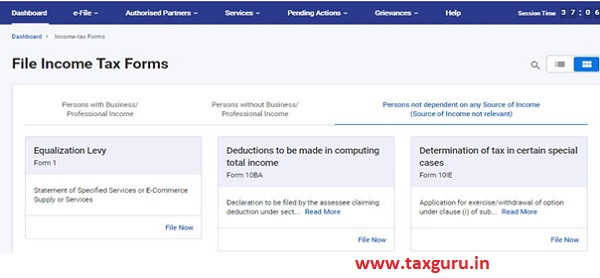
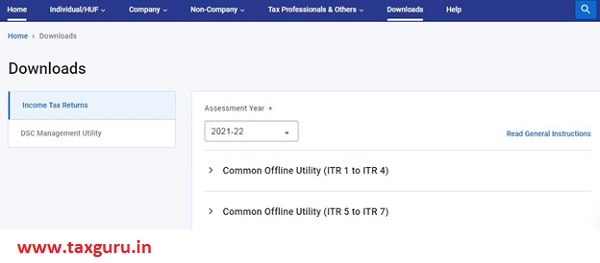

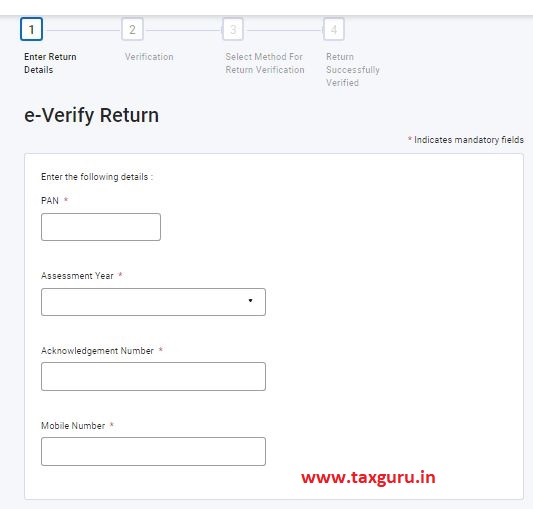
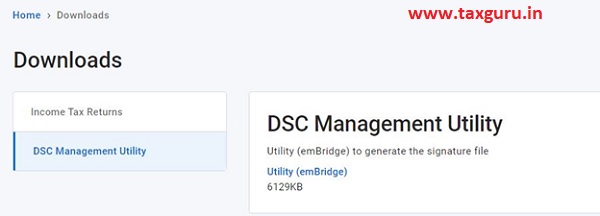




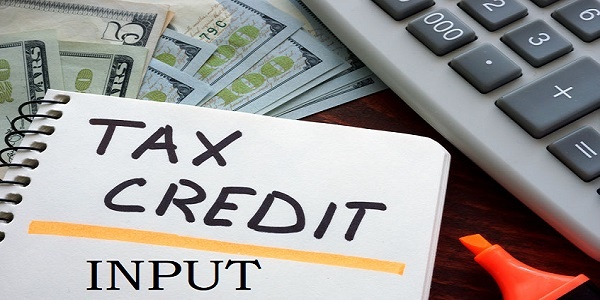
















Sir, I am getting beow messesge while doing verification. “Kindly restrict the exemption u/s 10(14)(ii) to Salary as per section 17”.
How to resolve it.
You need to correct the allowances. Move it to under Other if you dont know the correct section from dropdown.
I am filing ITR 2. Even if I select no, in the preview form, it shows YES for the following:
1) portugese civil code or not
2) representative assessed or not
3) holding unlisted shares or not
I really dont know why is this happening ? Please could anybody help ?
Though I am entering correct PAN and Acknowledgement number to eVerify, but it is giving this error:
Error : The entered Acknowledgement number is not linked to the PAN entered in the database, please enter correct PAN.
Sir, When i am going to open offlline utility i.e ITR forms there error massage shown that “Server not reachable” in due reason i am unable to file Income tax all of my client. Please help me if you know the solution or call at 8961785477
I got Intimation u/S 143(1) message but not email. My email address is validated already. How to get that again?
have you got any solution for this?
At the time of forgetting passwords under new income tax portal” Error : messages.EF500075″ is showing, sir can u help me ?
I have filed return through comptax and massage show return file successfully but return not show in income tax portal.
Sir I am not able to file form 10IE on portal till Submission OTP came but error come that Submission failed. I tried 20 to 30 times and not not while i want to delete draft it is not deleted on portal
Can anyone able to file form (10IE) new regtime in HUF case. we tried all thing like updating address, email, mobile number, pin code but we can not file form 10 IE in all HUF cases. when we file form 10IE error comes that “submission failed. invalied inputs.
Go to Profile there on the left side of the page you will be able to see Key Contatc Details.. click on that and Add the details of Karta and save it. Then try filing the 10 IE you will succeed.
While filing the IT returns my 10% deduction of Govt. share is not reflected in my total saving. I have already filled it manually.
I have Filled ITR 2. However, I am getting the following error when i am uploading the return
“Kindly restrict the exemption u/s 10(14)(ii) to Salary as per section 17(1) – Prescribed Allowances or benefits granted to meet personal expenses in performance of duties of office or employment or to compensate him for increased cost of living cannot be more than Value of Salary as per section 17(1) at Sl.No. (ia)”
The error points to the Rs 1200 CEA that i am trying to deduct .
Please provide advise how i can resolve it.
Regards
when i login income tax portal,fill my pan and password there message comes EVC sent to ur mob. and mail.one day by mistake I enabled EVC through bank,now everytime i have to login through EVC,is there any solution i may login without EVC.
I have filed two ITR on 19/09.2021 acknowledgment no transaction no comes but on portal it is not showing what should I do.
I have also filed 2 ITRs on 20/09/2021 and also verified 1 ITR but both not showing on portal
DOB/DOI for my PAN ,HUF, is 01-01-0001 for so many years.in new income tax portal, while filing iITR2 in online mode,it shows: As per profile in personal details DOB/DOI 01-Jan-0001
In prefilled data/Preview Submit your return, DOB/Date of formation(DD/MM/YYYY): 01-Jan-1
When compared to Pan ,in Profile , on new portal :
DOB/Incorporation/formation as per profile 01-Jan-0001 and as per PAN 30-Dec-0001
After completion of of validation of ITR-2 in on line mode. following errors come repeatedly (which cannot be rectified online )
“ DOB/DOI mentioned in xml does not match with DOB/DOI of logged in PAN.”
Which cannot be corrected online.
Same Error no solution by department
I have tried almost 20-30 times to e-verify but when I click on continue, nothing happens.
Someone please give back all the hours I have wasted on their stupid website.
I have tried every method, right from bank EVC to Adhaar to even Digital signature but each method getting stuck. When using digital signature it is saying it is expired but my DSC is valid till 2024. Also when I use Aadhar it says NOT linked but it is already linked and it shows linked on their own portal.
If they expect people to file income tax returns at least they should make a properly functioning website.
ITR 3 filing time, selection of State drop down button not enable. what i do
Schedule SI is not being filled in the new portal. As a result, an error message is shown as capital gains amount does not match with schedule SI. LT Capital gains are also calculated at 20% instead of 10% (that the other schedules show correctly). I first raised this with ITD 2 months ago – I’ve been trying for that long to file my ITR-2.
After completion and properly E-Verified its shows in processed what can i do???
Unable to do everification thru our services . Gto a message ” Error : The entered Acknowledgement number is not linked to the PAN entered in the database, please enter correct PAN”.. In another case, the otp generated , it took me everify section of IT portal .. please check this at your end
i am not ablw to deposit tax payable through offline utility, the pay now window does not take me to efiling portal. what to do
i have download e-verified acknowledement ,but in the view filed return shows “pending for e-verification”.when i try to e-verify it shows(0) items to e-verify.
I am an NRI want to update my profile in ITR new portal, tried to update, OTP received in my email but not in registered mobile number. I lodged my problem with Grievance page of new ITR portal, no response so far. While it takes the number correctly, it does not take the country code and automatically defaults it to +91 (India) .
This in turn creates all problems while attempting validation of bank accounts and e verification.
Not able to verify form 10ba thorugh Aadhar otp authentication, error says enter valid values. Also not getting code to mobile if I try to verify through bank evc. Please help.
I have same issue. did you get it resolved?
I am facing the same problem. Unable to file form 10BA. It is not accepting the adhar verified OTP for e-verify. Saved format is not found. Landlord’s pan number is must even for rent of less than one lac.
Could not e-verify and file as IT web site doesnot allow for e-verify