Have you received TDS Certificates from all your Customers? If not, you can follow up for the TDS Certificates by sending mails automatically to your Customers by following the procedure mentioned below:
1. Download the latest 26AS in Excel Form and edit the same so that each line item credit has a corresponding PAN Number and Party Name as per the requirement of WorkSheet ‘Edited 26AS’ in the Excel Sheet ‘TDS Certificate Follow Up’ – Attached (Mandatory Fields: TAN Number and Transaction Date)
2. From you database of TDS Certificates already received from the Customers, copy and paste the relevant details into the WorkSheet ‘TDS Cert Receipt Status’ (Mandatory Fields: TAN Number and Quarter)
3. Copy and paste the Fields TAN Number and Name of the Party from the WorkSheet ‘Edited 26AS’ into a new Excel Sheet and Remove all duplicates by selecting the Field TAN Number. Copy and Paste this unique TAN Number data base in the WorkSheet ‘Sending Mails for Non Receipt’ alongwith the Names of the company.
4. Write/Vlookup the E-mail Addresses of the Customers corresponding to their Name and TAN Number in Column C of the WorkSheet ‘Sending Mails for Non Receipt’
5. Open the Word Document ‘Mail Merge for TDS Certificate Follow up’ – Attached. You can change the Content of the mail as per your requirement. Click Yes to the Prompt ‘Opening this document will run the following SQL Command’
6. You can also preview all the Mails by Clicking on Tab: Mailings – Finish & Merge – Edit Individual Documents.
7. Now to send the mail/s, click on the Tab: Mailings – Finish & Merge – Send E-mail Messages – Change the Subject line as per your requirement and click on OK
8. A Follow up mail will be sent to all the Customers from whom you have not received TDS Certificates; listing the Quarters for which you have not received the TDS Certificates.
Note:
1. No mail will be sent to Customers from whom you have received the TDS Certificates.
2. Do not use Cut. Instead use Copy/Paste/Delete options in the Excel Sheet.
3. Sample Data is put in the Excel File which can be deleted
4. For making changes in the Excel Sheet – the Word file should be first closed otherwise you will not be allowed to make changes.
Download Utility
(CA Manita Verma E-mail: mannitaa@ymail.com)










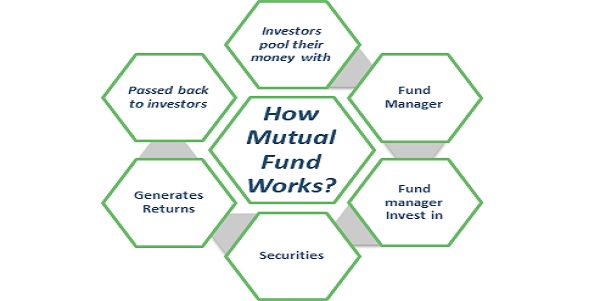


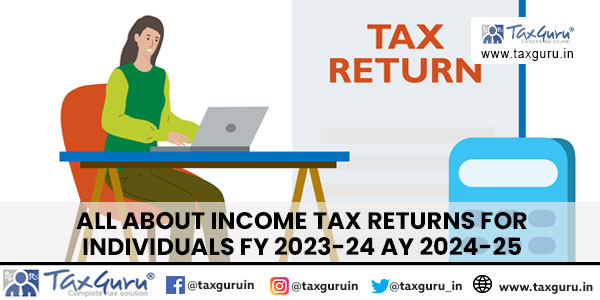
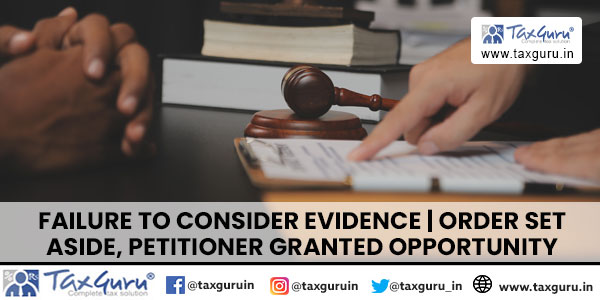







Hi Manita,
Could you please send the Utility for For Sending Form 16 & 16A for AY 2015-16 Q4.
REgards
Prakash Aroar
Thanks Vidhyut, Raj, Pooja
I am glad that it was useful for you.
I need your form 16 automatic sending tool , please reply early. 099775-22285. Thanks in advance.
I used it. thanks mam
Thanks Manita
Was really useful, I had to work a little on 26AS to put in the Utility and it sent the mails to all my customers from whom TDS Certificates are due to be received.
Thanks once again for coming out with this innovative technique.
Really helped and saved time when we all know how tedious it is to deal with every aspect of TDS!
Thanks Manita
Was really useful, I had to work a little on 26AS to put in the Utility and it sent the mails to all my customers from whom TDS Certificates are due to be received.
Thanks once again for coming out with this innovative technique.
Really helped and saved time when we all know
how tedious it is to deal with every aspect of TDS!
Keep posting and preparing such utilities..
@ Sekaran
Sir, the Article contains the Utility which can be used by small to big sized companies/entities.
Experte in IT is not required to understand this. Anyone who deals with work related to Tax/TDS/TDS Certificate can follow the steps mentioned in the Article and accomplish the desires results.
Instead of an entity’s staff calling ‘Customers’/sending mails individually, mails will be sent automatically to all the ‘Customers’ from whom you have not received TDS Certificates.
All one has to do is to put your 26AS details and the status for all the TDS Certificates received by you (which any company/entity must be maintaining) and the Utility will take care of the rest, definitely saving the time of your company’s personnel’s correspondence with the ‘Customers’
@ V.P.Kakkar and Padmanabhan
Please go through the following Tutorial for 26AS in Excel Format:
http://contents.tdscpc.gov.in/en/form-26AS-text-file-to-excel-file-etutorial.html#
Great !!!…
Thank You so much for sharing such nice utilities wherein once can save so much of time !!!
Thanks
Vidhyut Jain
The Software utility is not practical for normal people who do not have much to claim as TDS. Only an IT splist will ever understand what you are trying to say in your article.
Secondly, you are calling the firm/company to whom you have lent your hard earned moneys, as CUSTOMER!! It is totally wrong. We are their customers and they are our service providers. So Change the language.
Thirdly unless your system is tested thoroughly whatever the people are doing in a longish way should continue to do! No wisecracking!
If you are really sincere with yopur Utility you should give a detailed demo on the internet.
Dear Sir,
The Form 26AS can be downloaded as either a Text or PDF format only as there is no option on Website to download in Excel format. Further, the file converter also does not convert it to Excel since the file is password protected. Kindly suggest a solution.
Regards,
V.P.Kakkar
Mobile # : +919866320520
How to get the Form 26AS downloaded in excel format?