When a taxpayer discovers any omission or any wrong statement in the original Income Tax Return (ITR) submitted, the same can be corrected by filing a revised return in the e-Filing portal. A Revised Return can be filed at any time before the end of relevant Assessment Year (AY) or before the completion of assessment, whichever is earlier.
Following are the steps to file the Revised Return Online:
A. Prepare and submit Online (for ITR-1 & ITR-4 only):
1. Go to the Income Tax e-Filing portal, ‘www.incometaxindiaefiling.gov.in’
2. Login to e-Filing portal by entering user ID (PAN), Password, Captcha code and click ‘Login’.
3. Click on the ‘e-File’ menu and click ‘Income Tax Return’ link.
4. On Income Tax Return Page:
- Your PAN will be auto-populated
- Select ‘Assessment Year’
- Select ‘ITR form Number’
- Select ‘Filing Type’ as ‘Original/Revised Return’
- Select ‘Submission Mode’ as ‘Prepare and Submit Online’
5. In the Online ITR Form under ‘General Information’ Tab, Choose the ‘Return Filing Section’ as ‘Revised return under section 139(5)’ and ‘Return filing type’ as ‘Revised’.
6. Enter the ‘Acknowledgement Number’ and ‘Date of filing’ of the Original Return filed.
Note: It is mandatory to enter a 15 digit Acknowledgement Number while filing the revised return online. For the Paper Filed Original returns if the acknowledgement number received is less than 15 digits, kindly suffix the acknowledgement number with Zero(s). The below table contains few of the examples
| Acknowledgement Number of the Paper Return | Acknowledgement Number to be entered while e-Filing the Revised Return |
| 7 | 700000000000000 |
| 7654000123 | 765400012300000 |
| 765432100123456 | 765432100123456 |
7. Fill or correct the relevant details of the online ITR form and submit the ITR.
8. e-Verify the returns for faster processing and quicker refunds or Send the ITR-V through normal or speed post to “Centralized Processing Center, Income Tax Department, Bangaluru-560500”
B. Upload XML (for all ITRs)
1. Go to the Income Tax e-Filing portal, ‘www.incometaxindiaefiling.gov.in’
2. Download the Appropriate ITR utility under ‘ Downloads → Offline Utilities → Income Tax Return Preparation Utilities’.
3. Extract the downloaded utility into a separate folder and Open the Utility from the extracted folder . (For more information and prerequisites, refer the ‘Read me’ document).
Note: It is Advisable to import the already uploaded XML of the return that requires revision. Such XMLs are available under ‘ My Account ’ → View e-Filed Returns/Forms’. Select ‘Income Tax Return’ from the dropdown and click ‘Submit’. All the e-Filed ITRs are listed, click on the appropriate ‘Acknowledgement Number’ of the return uploaded and Click on the ‘XML’ link to download the same.
4. In the ITR utility, choose the ‘Section’ as Revised return under section 139(5)’ and ‘Filing type’ as ‘Revised’.
5. Enter the ‘Acknowledgement Number’ and ‘Date of filing’ of the Original Return filed.
Note: It is mandatory to enter a 15 digit Acknowledgement Number while filing the revised return online. For the Paper Filed Original returns if the acknowledgement number received is less than 15 digits, kindly suffix the acknowledgement number with zero(s). For examples, please refer the ‘Table’ under the ‘Note’ of the previous section.
6. Fill or correct the relevant details and generate the XML.
7. Login to e-Filing portal by entering user ID (PAN), Password, Captcha code and click ‘Login’.
8. Click on the ‘e-File’ menu and click ‘Income Tax Return’ link.
9. On Income Tax Return Page:
- Your PAN will be auto-populated
- Select ‘Assessment Year’
- Select ‘ITR form Number’
- Select ‘Filing Type’ as ‘Original/Revised Return’
- Select ‘Submission Mode’ as ‘Upload XML’
- Click on ‘Continue’
10. Upload the XML in the e-Filing portal and e-Verify the returns for faster processing and quicker refunds or Send the ITR-V through normal or speed post to “Centralized Processing Center, Income Tax Department, Bengaluru-560500”.
Note: To know the ‘Acknowledgement Number’ and ‘Date of Filing Original Return’ Go to ‘My Account’ → View e-Filed Returns/Forms’ and Choose ‘Income Tax Returns’ from the drop down and Click ‘Submit’.







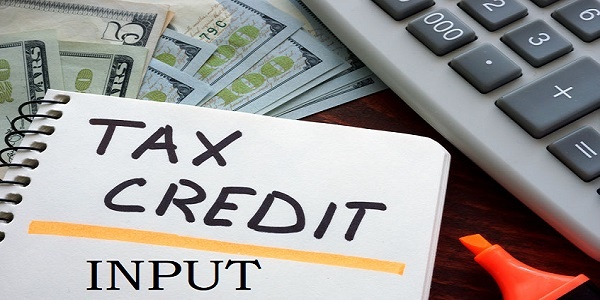
















Hi,
In case we need to revise our IT returns for AY 20-21 with revised due date of May 31, 2021, income tax portal as of now only allows to file returns through under section 119(2)- After condonation of delay. Is this correct or is there an alternate way ? Please suggest.
The last date of ITR was 31st March 2021 ,by mistake forgot to mentioned HIGH VALUE TRANSACTION (interest on FD),we paid on 4th April 2021 ,we couldn’t revised ITR.
What to do now ? Is there chance to ammendment or extension of date or revised thru.CONDONATION OF DELAY ?
Kindly reply