The permanent account number (PAN) card, issued by the income tax authorities, is now widely used in financial transactions and is the most convenient proof for identity. So, it may be useful to keep the PAN card updated to reflect your current details. The tax information network (TIN), operated by the National Securities Depository Limited (NSDL), provides this service. This facility only allows you to update details such as photograph, address and signature, not the number itself. The PAN change request form is available online.
Steps for Online Application of PAN Card or For correction/Updation or Cancellation of PAN Card
1. Applicant will fill PAN Change Request Form online and submit the form. The same form will be applicable for citizens as well as non-citizens of India.
2. If the data submitted fails in any format level validation, a response indicating the error(s) will be displayed on the screen.
3. The applicant shall rectify the error(s) and re-submit the form.
4. If there are no format level error(s), a confirmation screen with data filled by the applicant will be displayed.
5. If the applicant requires any amendment to this data, then choose the edit option, else it shall choose the confirm option.
6. For Changes or Correction in PAN data, fill all mandatory fields (marked with *) of the Form and select the corresponding box on left margin of appropriate field where correction is required.
7. If the application is for re-issuance of a PAN card without any changes in PAN related data of the applicant, fill all fields in the Form but do not select any box on left margin.
8. In case of either a request for Change or Correction in PAN data or request for re-issuance of a PAN Card without any changes in PAN data, the address for communication will be updated in the ITD database using address for communication provided in the application.
9. For cancellation of PAN, fill all mandatory fields in the Form, enter PAN to be cancelled in Item No. 10 of the Form and select the check box on left margin. PAN to be cancelled should not be same as PAN (the one currently used) mentioned at the top of the Form.
10. Payment
a) If Physical PAN Card is required:
While submitting PAN application form, applicant will have to indicate whether physical PAN card is required. If applicant opts for physical PAN Card, then physical PAN card will be printed & dispatched at communication address. The e-PAN card in PDF format will be dispatched at e-mail ID mentioned in PAN application form, if the same is provided. Fees applicable are as follows:-
| Sr. No. | Particulars | Fees (exclusive of applicable taxes)(₹) | Fees (inclusive of applicable taxes)(₹) |
| PAN applications submitted Online using physical mode (i.e. Physical documents forwarded to NSDL e-Gov.) | |||
| 1 | Dispatch of physical PAN Card in India (Communication address is Indian address) | 91 | 107 |
| 2 | Dispatch of physical PAN Card outside India (where foreign address is provided as address for communication) | 862 | 1,017 |
| PAN applications submitted Online through paperless modes (e-KYC & e-Sign / e-Sign scanned based / DSC scanned based): | |||
| 1 | Dispatch of physical PAN Card in India (Communication address is Indian address) | 86 | 101 |
| 2 | Dispatch of physical PAN Card outside India (where foreign address is provided as address for communication) | 857 | 1,011 |
| Request for Reprint of PAN card submitted through separate online link | |||
| 1 | Dispatch of physical PAN Card in India (Communication address is Indian address) | 42 | 50 |
| 2 | Dispatch of physical PAN Card outside India (where foreign address is provided as address for communication) | 813 | 959 |
b) If physical PAN Card is not required:
PAN applicant will have to indicate at the time of submission of PAN application, if the physical PAN Card is not required. In such cases, email ID will be mandatory & e-PAN Card will be sent to the PAN applicant at the email ID. Physical PAN Card will not be dispatched in such cases. Fees applicable are as follows:-
| Sr. No. | Particulars | Fees (exclusive of applicable taxes)(₹) | Fees (inclusive of applicable taxes)(₹) |
| PAN applications submitted Online using physical mode (i.e. Physical documents forwarded to NSDL e-Gov.) | |||
| 1 | e-PAN Card will be dispatched at the email ID mentioned in the PAN application form | 61 | 72 |
| PAN applications submitted Online through paperless modes (e-KYC & e-Sign / e-Sign scanned based / DSC scanned based): | |||
| 1 | e-PAN Card will be dispatched at the email ID mentioned in the PAN application form | 56 | 66 |
11. If any of addresses i.e., office address or residential address is a foreign address, the payment can be made only through credit card/debit card/Net banking / Demand Draft payable at Mumbai (drawn in favour of ‘NSDL – PAN). Name of the applicant and the acknowledgment number should be mentioned on the reverse of the demand draft. At present this facility is available for a select list of countries. Applicants from other countries may contact NSDL e-Gov at the contact details given in point (5) below.
12. However, if online application is made through e-KYC & e-Sign paperless application/ e-Sign scanned based/ DSC scanned based option (i.e. other than physical mode), then the payment can be made only through credit card/debit card or Net banking.
13. Credit card / Debit card / Net banking payment – Persons authorised to make Credit card / Debit card / Net banking payment are as below:
| Category of Applicant | Payment by Credit Card / Debit Card / Net Banking can be made by / for |
| Individual | Self, immediate family members |
| HUF | Karta of the HUF |
| Company | Any Director of the Company |
| Individual | Self, immediate family members |
| Firm/ Limited Liability Partnership | Any Partner of the Firm |
| Association of Person(s) / Body of Individuals / Association of Person(s) Trust / Artificial Juridical Person / Local Authority | Authorised Signatory covered under section 140 of Income Tax Act, 1961 |
14. On successful credit card / debit card / net banking payment, acknowledgment will be displayed. Applicant shall save and print the acknowledgment and send it to NSDL e-Gov as mentioned in point ‘4. Mode of Submission of Documents’ below.
15. Applicant shall select appropriate mode of payment and fill relevant details in the application.
Acknowledgment
16. On confirmation, and in case of credit card / debit card / net banking payment (on successful payment), an acknowledgment screen will be displayed. The acknowledgment consists of:
A 15-digit unique acknowledgment number
- Category of applicant
- Permanent Account Number (PAN)
- Name of applicant
- Father’s Name (in case of ‘Individual’)
- Date of Birth/Incorporation/Agreement/Partnership or Trust Deed/Formation of Body of Individuals/Association of Persons
- Address for Communication
- Space for Photograph (in case of ‘Individual’)
- Payment Details
- Space for Signature
- Details of Proof of Identity and Address
- Aadhaar No.
Acknowledgment will also indicate fields in which change/correction is requested.
17. Applicant shall save and print this acknowledgment.
18. ‘Individual’ applicants making a “PAN Change Request Application” should affix two recent colour photographs (3.5 cm x 2.5 cm) in the space provided in the acknowledgment. The photograph should not be stapled or clipped to the acknowledgment. (The clarity of the image on PAN card will depend on the quality and clarity of the photograph affixed on the form).
19. Signature / Left hand thumb impression should be provided across the photo affixed on the left side of the acknowledgement in such a manner that portion of signature/impression is on photo as well as on acknowledgement receipt.
20. The signature should not be on the photograph affixed on right side of the acknowledgement. If there is any mark on this photograph such that it hinders the clear visibility of the face of the applicant, the application will not be accepted.
21. Signature / left thumb impression should only be within the box provided in the acknowledgment. The signature should not be on the photograph. If there is any mark on the photograph such that it hinders the clear visibility of the face of the applicant, the application will not be accepted.
22. Thumb impression, if used, should be attested by a Magistrate or a Notary Public or Gazetted Officer, under official seal and stamp.
Mode Of Submission Of Documents
23. The acknowledgment duly signed, affixed with photographs (in case of ‘Individuals’) along with demand draft/cheque, if any, proof of existing PAN, proof of identity & address as specified in the application along with any other relevant proof as specified (in Item No.IV – Documents to be submitted along with the application) is to be sent to NSDL at ‘National Securities Depository Limited, 3rd floor, Sapphire Chambers, Near Baner Telephone Exchange, Baner, Pune – 411045’.
24. In case, AADHAAR is mentioned in the application then the copy of AADHAAR allotment letter should also be enclosed along with the acknowledgement
25. Superscribe the envelope with ‘APPLICATION FOR PAN CHANGE REQUEST-Acknowledgment Number’ (e.g. ‘APPLICATION FOR PAN CHANGE REQUEST-881010200000097’).
26. Your acknowledgment, demand draft/cheque, if any, and proofs, should reach NSDL within 15 days from the date of online application.
27. Applications received with demand draft or cheque as mode of payment shall be processed only on receipt of relevant proofs and realisation of payment.
28. Applications received with credit card / debit card / net banking as mode of payment shall be processed on receipt of relevant documents (acknowledgment and proofs).
*****
Disclaimer: The contents of this article are for information purposes only and does not constitute advice or a legal opinion and are personal views of the author. It is based upon relevant law and/or facts available at that point of time and prepared with due accuracy & reliability. Readers are requested to check and refer to relevant provisions of statute, latest judicial pronouncements, circulars, clarifications etc before acting on the basis of the above write up. The possibility of other views on the subject matter cannot be ruled out. By the use of the said information, you agree that Author / TaxGuru is not responsible or liable in any manner for the authenticity, accuracy, completeness, errors or any kind of omissions in this piece of information for any action taken thereof. This is not any kind of advertisement or solicitation of work by a professional.
(Republished with Amendments by Team Taxguru)




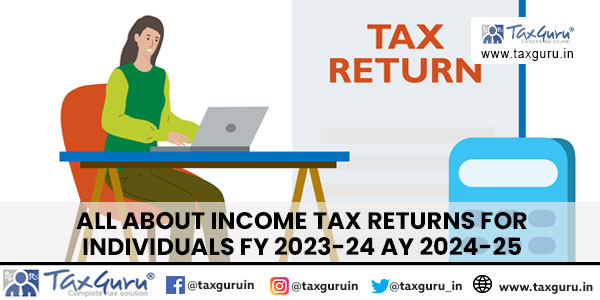

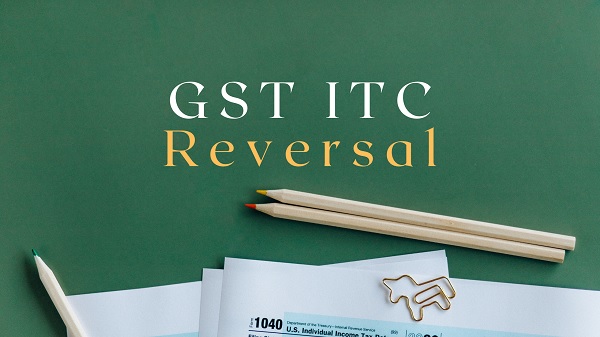

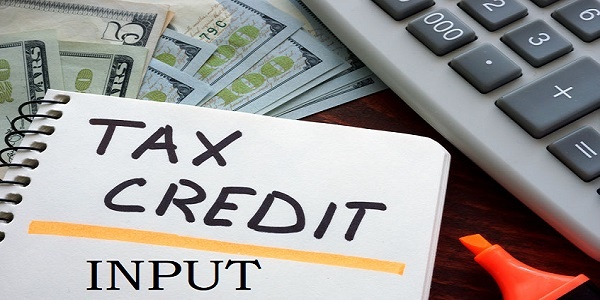



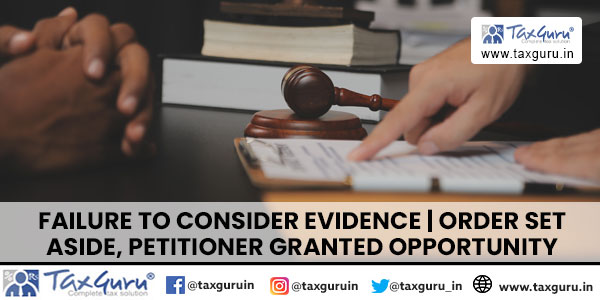








I want to appy for fresh PAN of my son since he is turned 19 years ie become Adul from Minor. How to go about it ? Can we apply for new PAN online wih present scanned photo, please advise
I’m wants by mail
I’m wants Cheng my address
Please help me
How to Cheng my address
I want to update my PAN details with my DIN. please help me
Hi sir/madam
i lost my pan card but i have a pan number pnanumber is ARVPM9813F. So pls guide me how to get the pancard zerox with all details so i can apply for new pan card. Thx. Pls let me know the solution as early as possible. Thx once again.
No body has replied to the queries of the readers till date. Why not to engage someone for reply redressal of the grievances.
When filling the form I gave my fathers name as wrongly spelt hw to rectify it
Hi sir/madam
i lost my pan card but i have a pan number pnanumber is AKNPP2235K. So pls guide me how to get the pancard zerox with all details so i can apply for new pan card. Thx. Pls let me know the solution as early as possible. Thx once again.
kailash
RESPECTED SIR
I AM MOHIT TIWARI MY LATEST PAN CARD NO AMRPT0803B YET NOT RECEIVED
KINDLY SEND ON THIS ADDRESS
MOHIT TIWARI
HOUSE NO 7 AMAR BAGH COLONY DAYAL BAGH AGRA PIN 282005
PHONE NO 7895974441
Truncated name is taken on Pancard (being lengthy probably). It is creating problems. Authorities are not correcting. What is to be done.
Would it not be advisable to accept SCANNED DOCUMENTS supporting ONLINE APPLICATION for PAN CHANGE REQUEST,by NSDL ?
only for updating changes such as address, latest photo,It dept should not charge any fee.