Managing your personal finances and tax returns can be quite tedious, but many people have turned to themselves in order to avoid spending unnecessary funds. The majority of documents needed for such tasks can be created using Microsoft’s Excel, because of its resourceful and versatile nature. But, in someone wanted to ask for a second opinion, either from a professional or from a friend, he would need to send that Excel file to another computer, and that’s where some complications can occur.
The biggest obstacle is manifested when a file is sent from one specific operating system to a different one (Macintosh, Windows, Linux), and because each of them have their own way of interpreting the formating of the document, numerous glitches and bugs can happen, rendering the file practically unviewable.
For this reason Excel files should be always be converted to PDF prior to sending, because the Portable Document File can be viewed on every O.S. and device (computer, tablet, smartphone) exactly as it was created in the first place. The only issue with this format is that once it’s created, it is no longer editable, due to its read-only nature. In order to make the document editable again, a user will require a specifically designed software that re-interprets all the data from the locked PDF, and convert it back to Excel format.
Today we’ll introduce a free online tool that achieves this transformation in a very short period of time (around one minute for standard-sized files), which leaves you with more space to work on your document. Another fine quality of this tool is that it doesn’t ask for any kind of personal information, and that also quickens the entire process.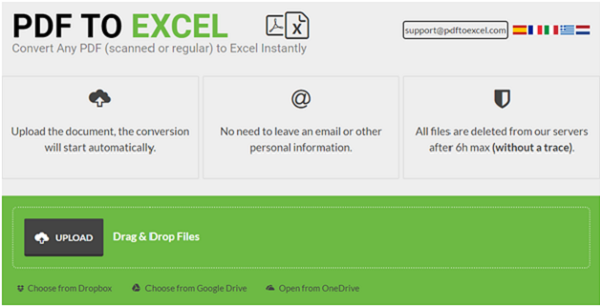
PDF to Excel functions in a few simplified steps, and the first of them is to pick the PDF file you wish to convert. That can be done either from your computer/device, or from cloud services Google Drive, Dropbox and One Drive. It should be noted that besides regular digital PDFs, this tool is capable of converting scanned files, using the advanced Optical Character Recognition technology.
Once the file is chosen, the conversion will start by itself, with the progress shown like in the picture underneath.
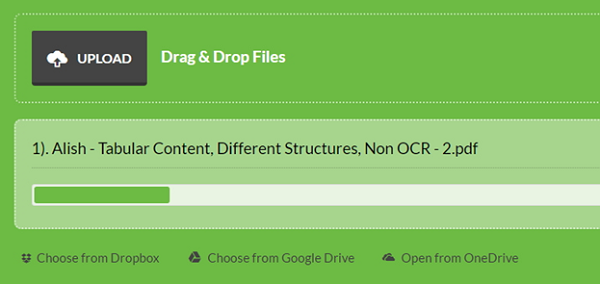
Once the reconstruction of the file is complete, a “Free Download” button will appear in the lower right corner of the screen, with your new Excel file ready for editing. Just download it, and make all the changes you previously wanted to, but couldn’t.

Be sure to try this handy helper when your obligations demand it, you will be more than pleasantly surprised by its competence.






















