Bulk Data Income Tax Calculator for Multiple Employees for Financial Year 2019-20 / Assessment Year 2020-21 and Bulk TDS Calculation (Salary) in Excel
I have already uploaded an excel Income Tax Calculator for Individuals for this FY 2019-20 which will be useful to individuals.
But for HR Department, to arrive the estimated amount of TDS based on input of salary and other particulars, will be very tedious if the number of employees is numerous, since they need to input in that excel tool for each employee.
Considering in mind to help the HR and Accounts in Small organisations where in, the number of employees are limited (May be around 300), I have developed an Excel tool (Simple not a full fledged software) for calculating the Income Tax, TDS amount etc for multiple employees. In that you need to fill in all the details in the Input Range and Click a Command Button. That’s it. You will get Result/output in a statement in the excel sheet.
Basic Requirements.
1. The monthly payroll register is in excel sheet, having various heads of Salary Components and deductions are in Columns and each and every employee details are in rows.
2. I formatted an Input Table (Sheet) where in you need to input the required data. You can just copy and paste from your Salary register. Arrangements of columns may not be matching in the same order you maintain.
| a | Basic and General Employee Information | 10 Columns | Name, DOB, Gender, Rent Paid by employee, etc |
| b | Salary Particulars
(Input can be in per Month or Per Year) |
13
Columns |
Basic, HRA, CEA, Medical Allow, LTA, Bonus, etc |
| c | Reimbursement | 6
Columns |
Food Coupon, Telephone Reim, etc., |
| d | Deductions | 6
Columns |
PF, PT, LIC, TDS, etc., |
| e | For IT Deductions | 12
Columns |
For 80 C and 80 D etc., LIC Premium, Tuition Fee, PPF, Housing Loan repayment and Interest Payment, MF Invt., Mediclaim Policy Premium etc. |
| f | Report / Output | 16
Columns |
Statement of Estimated Tax Calculation for each employee. |
3. Result / Output will be with 16 Columns with Name, Gross Salary , Sec 10 Deductions, Rebate , Total Taxable Amount, Tax Amount, Surcharge if any, Cess, Total Tax Payable, etc.
We can extract any other necessary information from my Tax Calculator to the Result / Output Statement. On your request I may modify the template accordingly.
4. Further, while processing the Tax Calculation in Bulk, you can save separate files in my Tax Calculator Template , for each employee apart from the Statement of output in excel sheet for every employee.
5. This will reduce the time of Copying and Pasting the required inputs from your Salary statement to my Tax Calculator Template and Copying the Results from my Template to your Report Statement.
6. You may input the salary components figures for a month. Such case you need to provide for “how many months” in a separate column to make that figures for Per Annum.
7. The advantages of saving the Tax Calculator for each employee are:
a. You can edit and modify the Annual salary information on monthly basis, and other input as and when you
need.
b. To include any further inputs as may be required viz. Actual investment, Actual Rental Income etc. at any time.
c. You can share the file with the employees.
d. I may provide another tool to Export necessary results from each of this Excel file (calculator) stored in a particular folder, to another Excel Sheet (Employee wise, Columnar) just on Click. So that, at any time, you can export the result after your modifications / corrections in the individual Employees’ excel file.
8. You need to take IT Declaration Form duly filled in from each employee for this purpose.
This excel tool will import each employee’s data into my Tax Calculator and export the required results in a Statement.
Please note that this excel tool will be facilitating you in arriving the estimated Tax, TDS amount, etc.,. Please seek experts’ advice in this field to calculate the Exact TDS amount to remit to the Govt.
Maximum effort is made to make it error free. However, if you find any inaccuracy/error in this calculator or want any clarification on some aspect in this tax calculator, please send an e-mail and I will try to reply at the earliest.
You can download the latest file from this link also.
Tags : Income Tax Calculator for Multiple Employees for FY 2019-20, Bulk Data Income Tax Calculator for FY 2019-20 for Salaried Employees, Bulk TDS Calculation (Salary) for FY 2019-20 in Excel
If anyone wants to add additional Columns for adding more Salary Components, Salary Deduction Heads, Applicable IT Deduction and Exemptions etc., please email me @ grajan_k@yahoo.com
(Republished with amendments on 06.03.2020)





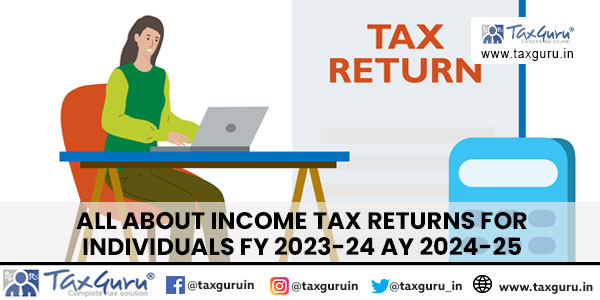

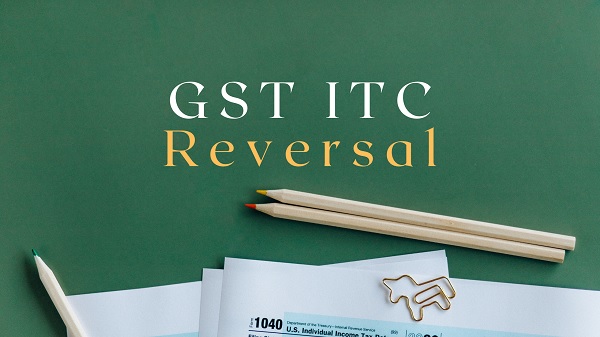

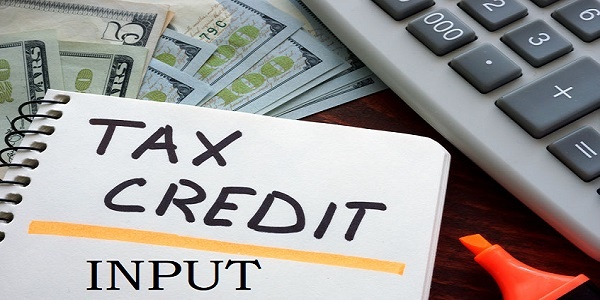



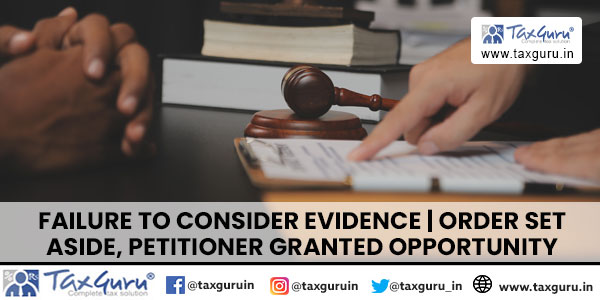








Please provide TDS computation sheet on salary for financial year ended 31.3.2023 to my email id
Please provide TDS on Salary Calculator Sheet F.Y 2022-23 for bulk employees With form 16 on my email id aykarkare@yahoo.com
Sir
how to enter Income from others and LTA claimed for the year in excel
Please provide TDS on Salary Calculator Sheet F.Y 2020-21 for bulk employees With form 16 on my email id bhaskararaobattu@gmail.com
Please share tds calculation format
for FY 2020-21 for multiple employees
pl sent exel sheet of salary tax calculator f.y.2019-20
Dear Sir,
Sir could you help me to share tds calculator sheet for more then 50 employees for the fy 2020-21
Good calculator
Need computation Excel Format fy19-20
Dear Sir, Kindly share the TDS calculator in EXCEL format (XLS file) for FY 2019-2020
need excel sheet for 20 employees
need excel sheet for 20 employees
Dear Sir,
please send salary calculation xls file for F.Y 2019.20
Please provide computation Excel Format for FY – 19-20. nit.pandya1@gmail.com
Pl email the relevant TDS calculation for 35 employees.
Thanks,
Alok Kumar Jain
Need computation Excel Format fy19-20
Sir I am unable to download tax excel format. of fy 2020.21, plz send it to my email. thanking you sir
Please send me excel sheet, it will help me to calculate the employee’s TDS.
and tds chalan
dear, sir im unable to download tax excel format. of fy 2020.21, plz send it to my email. thanking you sir
Dear Sir,
Please send me excel sheet, it will help me to calculate the employee’s TDS.
neminarayanan@gmail.com
Dear Sir,
Please provide TDS on Salary Calculator Sheet F.Y 2019-20 for bulk employees on my email id
Sir,
I need tds calculator on Salary for FY2019-20 in excel.
Dear Sir,
Please provide TDS on Salary Calculator Sheet F.Y 2019-20 on my email id s
padsongeo@gmail.com
Dear sir, please provide this excel utility on ritagupta8750@gmail.com
Dear Sir,
Please send me excel sheet, it will help me to calculate the employee’s TDS.
Please mail me Excel utility for TDS Calculation of bulk employees on my mail ID abhaysaksena@gmail.com
please end excel sheet for tax calcualtion on email ID kdbrr9@gmail.com
please send the excel sheet to the below mail id – – vinaychowdary3112@gmail.com
Dear Sir,
Please provide TDS on Salary Calculator Sheet F.Y 2019-20 on my email id
cagauravkansal89@gmail.com
please send the excel sheet to me
Sir please send calculator on my mail id – mohitjainnoida@gmail.com
Dear Sir,
Please provide TDS on Salary Calculator Sheet F.Y 2019-20 on my email id poojadeherkar@gmail.com
Sir, I am a Senior Citizen. Part of my retirement benefits were deposited with LIC by my company and I am receiving a fixed amount monthly. Is this amount can be treated as pension? If it is correct am I eligible for standard deduction? My other earnings are interests from Bank, Post office and Mutual funds. As you have developed income tax calculator for salaried, I think you must have developed for Senior Citizens too. I request you please forward me to my email. Thanking you. kkrao22@gmail.com
Dear Sir,
Please provide TDS on Salary Calculator Sheet F.Y 2019-20 on my email id ydeepakkumar1@gmail.com
Dear Sir,
Please provide TDS on Salary Calculator Sheet F.Y 2019-20 on my email id s
shekhar.sakhare@vkpumps.com
Dear Sir,
Please send me excel sheet, it will help me to calculate the employee’s TDS.
my mail id is
singhsatpal.6992@gmail.com
Dear Sir, Please share the calculator for TDS on Salary for FY 2019-20. My Email ID is Jyoti.brahme@bufab.com
Please send me excel sheet, it will help me to calculate the employee’s TDS and form 16
my mail id- gst@meetindia.in
Thanks,
Rupal Chauhan
Dear Sir, please provide me Income Tax / TDS on Salary Calculator for Multiple Employees for FY 2019-20
plondhe1@gmail.com
Dear Sir,
Please send me excel sheet, it will help me to calculate the employee’s TDS.
my mail id- sunil@sdsclothingindia.com
Thanks,
Sunil Kumar
Dear Sir,
Please send me excel sheet, it will help me to calculate the employee’s TDS.
Thanks,
Shashi
Dear sir, please provide this excel utility on ankit151w@gmail.com
DEAR sir , please letme know whether interest earned on Deposits with, N BFC and Nidhi Companies are eligible .for deduction u/s 80tta and 80ttb of amendment of IT act w.e.f. FY2018 .
What is the limit of amount for deduction of TDS u/s 194a of the Act on the amount of interest earned from entities referred to above.PLEASE provide the information on my email id kriyer1952@gmail.com .
Send excel based tds salary calculator for fy 2018-19 and 2019-20
Dear Sir, please provide me all gst return data
Dear Sir,
Please provide TDS on Salary Calculator Sheet F.Y 2019-20 on my email id gaurav.darjee@gmail.com