The Finance Budget 2013-14 introduced TDS on Payment on transfer of certain immovable property other than agricultural land at the rate of 1% where the consideration for the transfer of an immovable property is Rs. 50 Lakhs or above u/s 194IA.
- All details regarding the transaction and TDS on Property are required to be furnished in Form 26QB and this Form 26QB is required to be submitted at the time of payment.
- After depositing the TDS, the buyer of the property would also be required to issue Form 16B to the Seller of the property in respect of the TDS deducted and deposited with the government.
Now the Question are 1. How to Download Form 16B and 2. what if there is a mistake in form 16B how Buyer of immovable property can make corrections to the details to be printed on Form 16B once and download the corrected Form 16B?
Steps to Download Form 16B:
- Register & login on TRACES portal ( www.tdscpc.gov.in) as taxpayer using your PAN.
- Select “Form 16B (For Buyer)” under “Downloads” menu.
- Enter the details pertaining to the property transaction for which Form 16B is to be requested. Enter the Assessment Year, Acknowledgment Number, PAN of Seller and click on “Proceed”.
- A confirmation screen will appear. Click on “Submit Request” to proceed.
- A success message on submission of download request will appear. Please note the request number to search for the download request.
- Click on “Requested Downloads” to download the requested files.
- Search for the request with request number. Select the request row and click on “HTTP download” button.
Important Points
- Download request for correction in Form 16B can only be submitted by buyer of property. Seller cannot submit download request
- PAN of seller cannot be same as PAN of user logged in
- The user can request for correction in Form 16B ONLY BEFORE downloading form 16B. If the user has already downloaded the form 16B, correction request can not be placed.
- Correction for Form 16 B request will be ALLOWED ONCE.
- The correction can be allowed from the head ‘interest’ & other amount ‘other amount’ to the head ‘total tax’ but not vice versa.
- Deductee cannot get the credit for Interest and Other amount.
- Deductee can gets the credit only for Tax amount.
- This functionality can be used when wrong allocation of tax amount has been done in the challan 280 by buyer.
Steps for request for Form 16B correction: Login as Tax Payer- Download File
Kindly Refer to
Privacy Policy &
Complete Terms of Use and Disclaimer.


















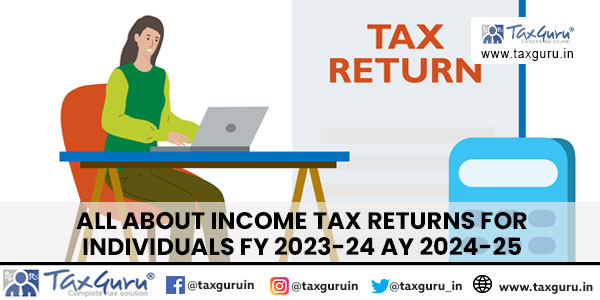
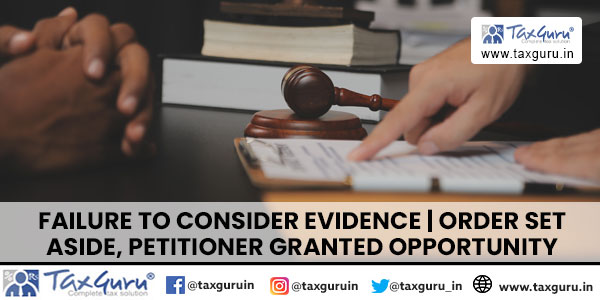


hi , i downloaded from 16b form , but when I open it was from last payment of tds . acknowledgement number is from the current challan but downloaded form 16b is from last challan, help needed
Thanks
while Generating 16B by mistake wrong F.Y. selection how it could be corrected.
Hi, I have paid TDS on the property through form 26QB and form 16B generated , but the form 16B has my old address even though I have updated my PAN contact address. What should I do now to correct the address on Form16
Hi
Thanks for guidance.
I cut more than 1% TDS on the property sold to me.
(It was mutually agreed) (55,000 instead of 50,000)
Now the situation is that
I have paid 55,000/- TDS (Have Receipt showing that) but 16B form shows only 50,000/-
How should it be corrected?
Hi, I paid TDS on the property through form 26QB. My bank statement shows the debit for that amount. But 26AS form does not reflect the payment. I had made payment in May 2017.
hi i made a mistake while filling up the assessment year in 26QB. how do i rectify it now before downloading form 16B in traces. thanks
Hello,
There was typo error it says The Finance Budget 2013-14.