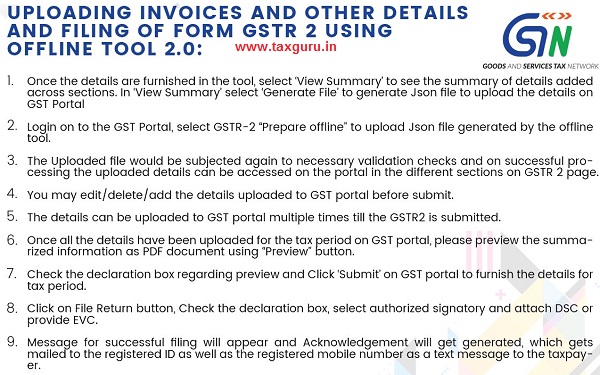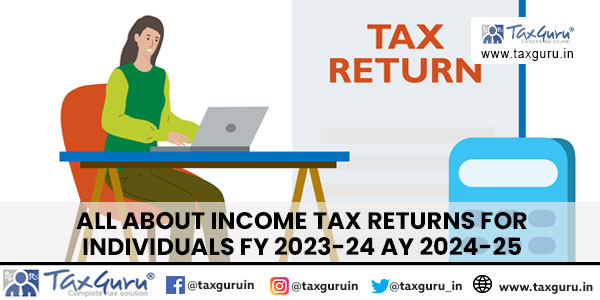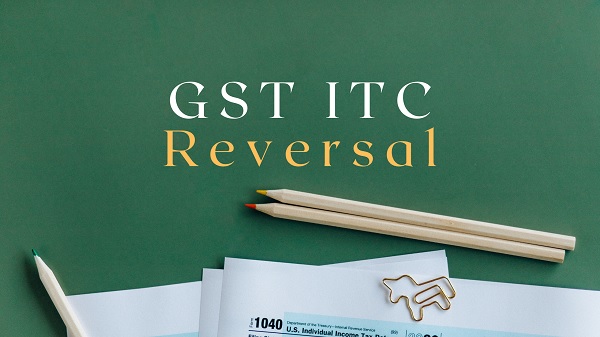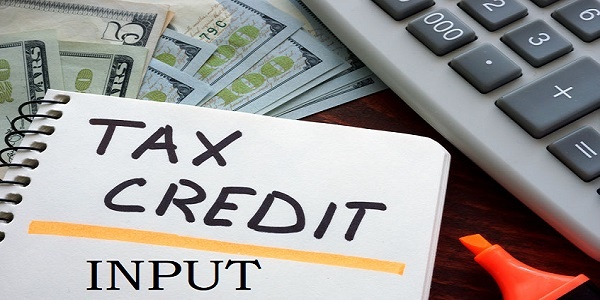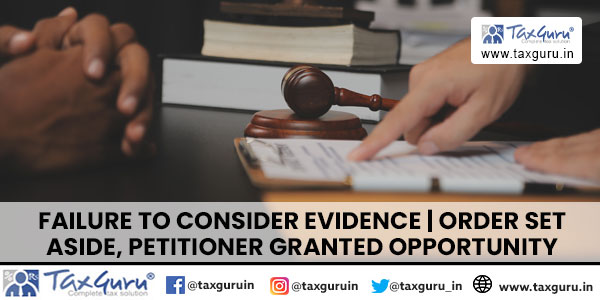Taxpayers guide for uploading invoices and other details and filing of Form GSTR 2 using Offline Tool
UPLOADING INVOICES AND OTHER DETAILS AND FILING OF FORM GSTR 2 USING OFFLINE TOOL 2.0:
1. Once the details are furnished in the tool select ‘View Summary’ to see the summary of details added across sections, In ‘View Summary’ select ‘Generate File’ to generate Json file to upload the details on GST Portal
2. Login on to the GST Portal, select GSTR-2 “Prepare offline’ to upload Json file generated by the offline tool.
3. The Uploaded file would be subjected again to necessary validation checks and on successful processing the uploaded details can be accessed on the portal in the different sections on GSTR 2 page,
4. You may edit/delete/add the details uploaded to GST portal before submit.
5. The details can be uploaded to GST portal multiple times till the GSTR2 is submitted,
6. Once all the details have been uploaded for the tax period on GST portal please preview the summarized information as PDF document using “Preview” button.
7. Check the declaration box regarding preview and Click ‘Submit’ on GST portal to furnish the details for tax period.
8. Click on File Return button, Check the declaration box, select authorized signatory and attach DSC or provide EVC.
9. Message for successful filing will appear and Acknowledgement will get generated, which gets mailed to the registered ID as well as the registered mobile number as a text message to the taxpayer.