1. In annexure-J section-1 (supplement), enter details of Customerwise Local sales in Maharashtra state. Please enter dealerwise sale. Do not enter transition wise sale.
2. In annexure-J section-2 (supplement), enter details of Supplierwise Local purchase in Maharashtra state. Please enter dealerwise purchase. Do not enter transition wise purchase.
3. In Row 5, enter Transaction Id of the Form-704 which appears on Acknowledgement of the same. While entering the Transaction Id, please enter only last number and not alphabets. E.g. for transaction Id ST-REQ-200 11 0-0023 5 1, enter only 00235 1.
4. In Row 5, Sheet No is to be entered. The template has 1999 rows. One template means one sheet. If any dealer has to enter the data more than 1999, he has to enter two or more sheets. E.g. If a dealer has 10,000 different customers or suppliers, he has to enter no of sheets as follows
|
Sheet No |
No of Customers/suppliers covered |
|
1 |
1999 |
|
2 |
3998 |
|
3 |
5997 |
|
4 |
7996 |
|
5 |
9995 |
|
6 |
05 |
Thus the dealer has to upload 6 different templates having Sheet No.s 1 to 6
5. Enter the sheets sequentially and do not repeat the TINs. Also do not enter the self TIN in the Customer/supplier list.
6. Do not use ‘Copy+Paste’ tool.
7. After validating sheet i.e. after the validation button is pressed , the error sheet shows the errors. These errors are to be rectified and again the sheet is to be validated. After successfully validating the Sheet, -Rem.txt file will be generated and get saved on Drive ‘C’. The dealer has to upload this file after logging on to www.mahavat.gov.in under his login Id and Password for e-Services through Annexure J_1/J_2 utility link.
8.It takes 25 to 30 seconds to validate the sheet and 2 to 2.5 minutes to upload the sheet. Please do not press any button while validation and uploading process is running.
9. After successful uploading of each sheet, an acknowledgement is generated.
10. The dealers has to submit the copy / copies Acknowledgement duly signed by the Auditor and the Dealer to the office where he had submitted his Acknowledgement of Form-e704.












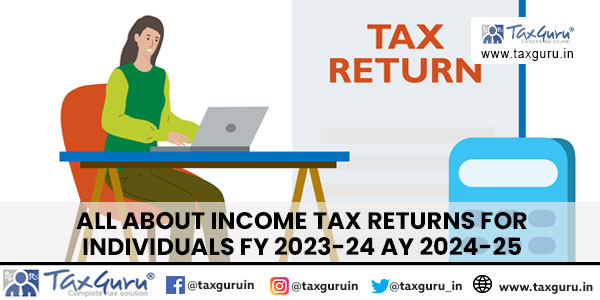
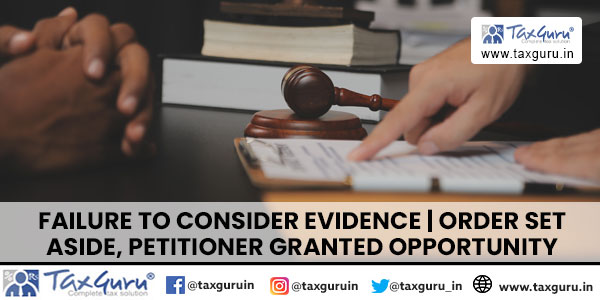






Hi,
Already the VAT 704 has been filed, which includes the sheets Annexure J1 (which contains dealer wise sales).
Now I am filing Annexure J but the site is throwing error saying duplication.
This Annexure J contains the same details as int he Annexure J1 in Form 704. Is that the reason for the ‘duplication error’? What can be done? Do I need to file the Annexure J1 now or leave it considering that the Form 704 already has the dealer wise details?
hey actually i have wrongly entered only one month sale in ann J_1 as sheet 1 and uploaded, now i can put reaming months in sheet 2 but still i can not repeat tin already in uploaded J-1 sheet1
Can anyone help Please ( error = duplicate entries)
I know that i deliver goods at local in Raj.and received payment from A Of Bihar.I want to issue bill to A.Can I make Vat Invoice in Name Of A with Vat.there is any liability of CST. gie me solution.