Instructions for filing of e-704
1) It is necessary to use the downloaded form e 704 as is available on the web www.mahavat.gov.in
2) There are few easy steps for filing of e 704
- First login to www.mahavat.gov.in
- Click on the menu “Downloads”
- Select Form e 704 from the menu
- Form e 704 can also be downloaded from the link provided under “e-Services Info”
- Save the downloaded form e 704
- The user may go offline now
- The users are advised to follow following sequence while filling in form e 704.
- Annexures A to K in separate excel sheets.
- Schedules I to VI in Part III in separate excel sheets.
- Part II and then
- Part I
- Fill in the form e 704 offline.
- Save the file.
- Log on to www.mahavat.gov.in
- Enter your User Id and password
- Select “Submit form e 704” link
- Browse the form e 704 from where it was saved
- Press the button “Validate and Upload”
- E 704 Acknowledgment is generated
- Take two print outs of the acknowledgment so generated which are required to be signed by the dealer and the Auditor under their and Seal and Rubber stamp.
3) The form e 704 consists of three parts,
- the first part is Certification by the CA/Cost Accountant.
- Part II is for business related information and
- Part III consists of Sch I to Sch VI and the Annexures from A to K.
The dealers shall submit a physical copy of Part I, duly signed by the accountant as defined u/s 61 of the MVAT Act,2002, alongwith the acknowledgment of having fled e 704.
4) Comments have been provided in each cell so that the user finds it easy to fill in the respective cell.
5) The entire form e 704 is in excel format.Some of the cells in each of the excel sheet are blocked. In order to have arithmetical consistency formulas and validations have been provided. This will actually save the time for the user as the values shall appear automatically wherever the formulas are provided.
6) Help Desks have been established at sales tax offices all over the State to provide technical support in filing of e-704.




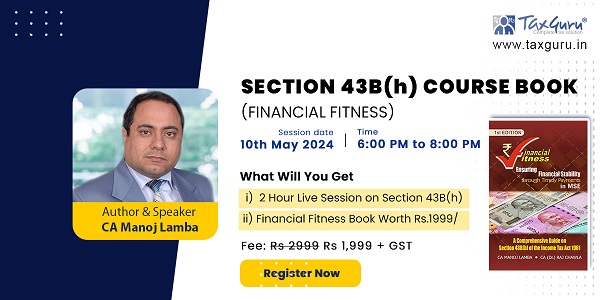

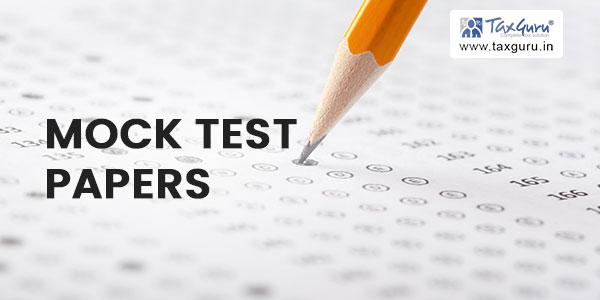













PREVIOUS YEAR REFUNDABLE AMOUNT IN FORM 704 WHERE PUT IN NEXT YEAR FORM 704
I am getting error while validating e704 for.
the error says “Modifications are not saved, Rem file not updated”
plz help me out of this.