FAQs on Filing Nil Form GSTR-3B through Online
Q 1. What Nil Form GSTR-3B is filed?
Ans. Form GSTR-3B can be filed as a nil return if there are no outward supplies as well as liability (including reverse charge liability) in the month, for which the return is being filed for. This form can be filed nil, in both online mode and in offline mode (by SMS).
Q 2. Who can file Nil Form GSTR-3B?
Ans. Nil Form GSTR-3B for a tax period can be filed, if you:
- Have NOT made any Outward Supply and
- Do NOT have any reverse charge liability
- Do NOT intend to take any Input tax credit and
- Do NOT have any Liability for that particular Tax Period.
For example, if your answer to any of below questions is in affirmative, your GSTR-3B return for a particular tax period will not be a nil return:
1. Have you made any supply of goods/services (including nil rated, exempt and non-GST supplies) or received any supplies liable to reverse charge or exempt, nil rated and non-GST inward supplies during this tax period?
2. Have you made any inter-state supplies to unregistered persons, composition taxable persons or UIN holders?
3. Do you intend to reverse Input Tax Credit (ITC)?
4. Do you have any interest or late fee (including carry forward late-fee) liability to be paid?
5. Do you have any tax liability, due to Form GST TRAN-1?
6. Any other liability which is liable to be paid by you, while filing your return?
3. Is filing of Form GSTR-3B as Nil return mandatory?
Filing of Form GSTR-3B is mandatory for all normal and casual taxpayers, even if there is no business activity in any particular tax period. So, for such tax period(s), the return can be filed as NIL (if all conditions for filing Nil return is satisfied).
4. By when can I file Nil Form GSTR-3B?
A taxpayer may file Nil Form GSTR-3B, anytime on or after the 1st of the subsequent month for which the return is being filed for.
For example, for the month of April 2020, nil return can be filed only on or after 1st May 2020.
5. How can I file Nil Form GSTR-3B?
You can file nil Form GSTR-3B by navigating to Services > Returns > Returns Dashboard. Select the Financial Year and Returns Filing Period and click the GSTR3B tile.
Select Yes for option A ‘Do you want to file Nil return?‘. You can file nil Form GSTR-3B by affixing the applicable signature.
Manual on Filing of Nil Form GSTR-3B through Online
How can I file ‘Nil’ Form GSTR-3B return?
‘Nil’ return may be filed by you for a particular tax period, if you have not made any outward supply (commonly known as sale) and have NOT received any inward supply (commonly known as purchase) of any goods/ services and do not have any tax liability for that particular tax period.
To file Form GSTR-3B Nil return, perform the following steps:
1. Login and Navigate to Form GSTR-3B – Monthly Return page
2. Preview Draft Form GSTR-3B
3. File Form GSTR-3B
4. Download Filed Return
Login and Navigate to Form GSTR-3B – Monthly Return page
1. Access the www.gst.gov.in URL. The GST Home page is displayed.
2. Login to the GST Portal with valid credentials.
3. Click the Services > Returns > Returns Dashboard command.

4. The File Returns page is displayed. Select the Financial Year& Return Filing Period (Month) for which you want to file the return from the drop-down list.
5. Click the SEARCH button.

6. The File Returns page is displayed. This page displays the due date of filing the returns, which the taxpayer is required to file using separate tiles.
In the Form GSTR-3B tile, click the PREPARE ONLINE button.
Note: The due date for filing Form GSTR-3B is displayed on this page.
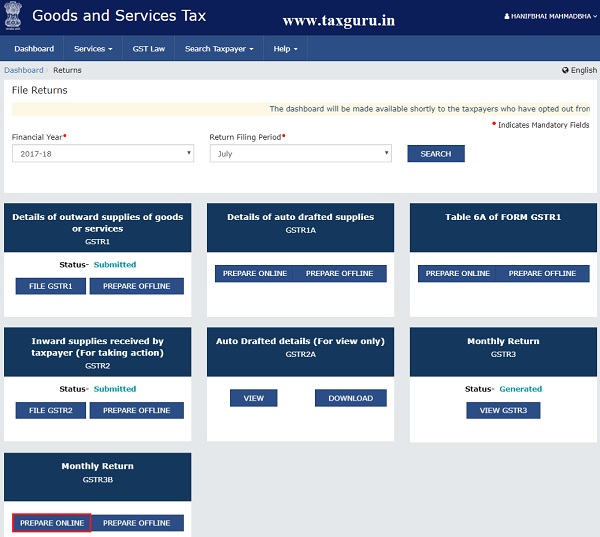
7. A list of questions is displayed. You need to answer the questions to show the relevant sections applicable to you. Select Yesfor option A ‘Do you want to file Nil return?’.
Note: All other options will get disabled once you select ‘Yes’ in question A.
8. Click the NEXT button.
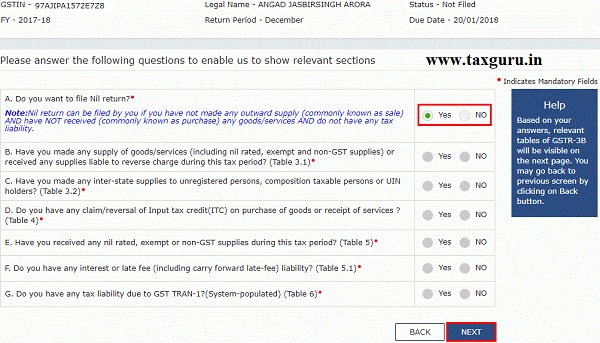
The Form GSTR-3B – Filing of Tax page is displayed.
Preview Draft Form GSTR-3B
1. Click the PREVIEW DRAFT GSTR-3B button to view the summary page of Form GSTR-3B for your review.

2. This button will download the draft Summary page of your Form GSTR-3B for your review. All entries will be zeroes. Since, no payment is involved, therefore, table 6.1 will not be there. The PDF file generated would bear watermark of ‘draft’as the details are yet to be filed.
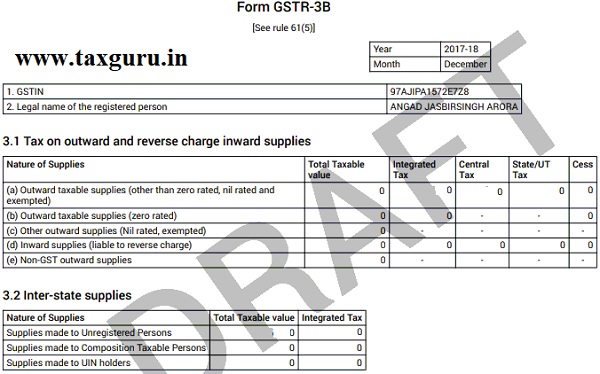
File Form GSTR-3B
1. Select the checkbox for declaration.
2. From the Authorised Signatory drop-down list, select the authorized signatory.
3. Click the FILE GSTR-3B WITH DSC or FILE GSTR-3B WITH EVC button.

4. Click the PROCEED button.

FILE Form GSTR-3B WITH DSC:
a. Select the certificate and click the SIGN button.
FILE Form GSTR-3B WITH EVC:
a. Enter the OTP sent on email and mobile number of the Authorized Signatory registered at the GST Portal and click the VERIFY button.

5. The success message is displayed. Click the OK button.

The status of Form GSTR-3B is changed to Filed.
Download Filed Return
1. Click the DOWNLOAD FILED GSTR-3B button to download the filed return.

The PDF file generated would now bear watermark of final Form GSTR-6.
2. Click the Back button.
3. The File Returns page is displayed. Select the Financial Year& Return Filing Period (Month) for which you want to view the return from the drop-down list.
4. Click the SEARCH button.

Status of the Form GSTR-3B return changes to “Filed”. You can click the VIEW GSTR3B button to view the Form GSTR-3B return.

Related Posts-
| 1 | How to File Nil Form GSTR-3B through SMS |
| 2 | How to file ‘Nil’ Form GSTR-3B return Online with DSC or EVC |
| 3 | NIL GST Return through SMS enabled |
| 4 | Updated FAQs on GSTR 3B Return under GST Regime |
| 5 | GSTR-3B EVC filing & Filing by SMS effective from 08.06.2020 |









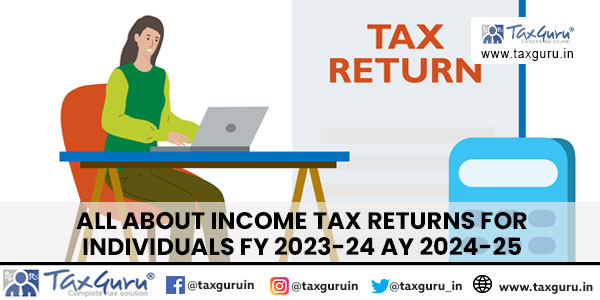
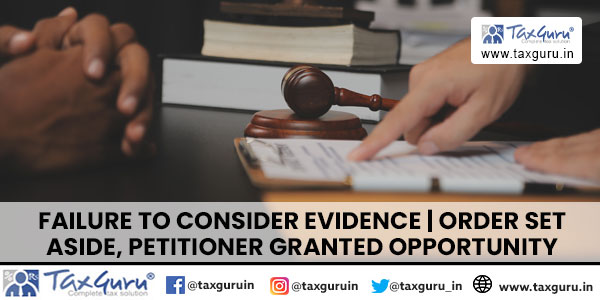








Thanks for information.
What is the procedure for filing NIL return of GSTR-1