At Taxguru we have Decided to give one excel tips to our readers everyday. While giving tips we presumes that the reader has working knowledge of Microsoft Excel 2007.
1. Create Shortcuts for commonly used words or phrases?
Use the AutoCorrect feature. It creates shortcuts for commonly used words or phrases.
Click – Files →Options → proofing → AutoCorrect Options
On the [AutoCorrect] tab check the option ‘Replace Text As You Type’

Note that Excel Shares your AutoCorrect List with other Office Applications. AutoCorrect entries you created in Word will also work in Excel
Kindly Refer to
Privacy Policy &
Complete Terms of Use and Disclaimer.







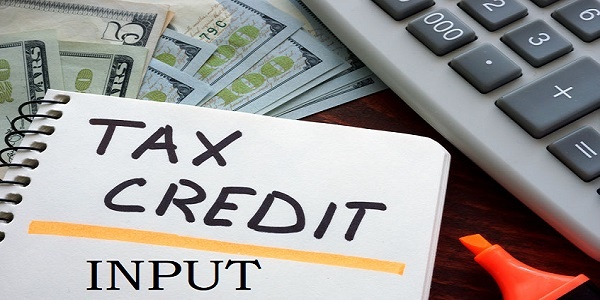













After opening excel click on “excel options” (near “EXIT EXCEL”), you will find the “Proofing”
i got it thank q
I am not getting the option in 2007.
Formula for amount in ffigures to be displayed as amount in words in another cell
thank you..very useful initiative…keep sharing pls…
thanks for sharing your knowledge
Click at the Top Left Sign of Window in small Circle , there you will find the Excel Options , From there you can move to the proofing.
I am not getting the option in 2007.
i can not find this feature in windows xp. is it there
Hi Team
Thank you, am not able to find in Excel 2007, please do explain / suggest
Click – Files →Options → proofing → AutoCorrect Options
Rgs
Naveen