Tax Payer User -Manual For Form 2A /other actions under Sabka Vishwas (Legacy Dispute Resolution) Scheme, 2019 (SVLDRS, 2019)
Tax payer’s login:
Step 1: The tax payer clicks on the “Apply SVLDRS Scheme” & the taxpayer enters his Login ID and Password.
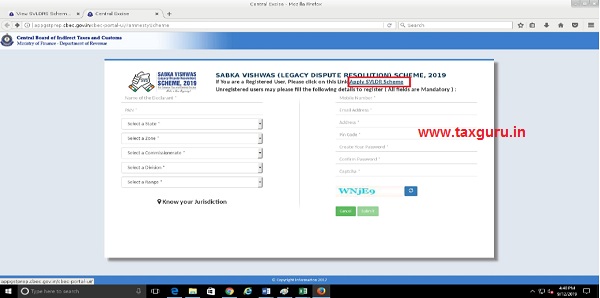
–

Step 2: The taxpayer clicks on the “View SVLDRS” from Menu >> SVLDRS >> View SVLDRS.

Step 3 : The taxpayer will be shown the following “SVLDRS- Track track application “screen . The Status of the application is under “ Application Status” column and the taxpayer can filter the same as per his/her requirement.

–

Step 4: If SVLDRS-2 form was issued to the taxpayer by the tax officer then, he/she will be able to see it.

Step 5: The taxpayer will be able to see all the details as mentioned by the officer in SVLDRS-2 i.e. Duty Details, Description of goods/services columns etc. But the taxpayer won’t be able to edit in the SVLDRS-2 form. If he /she doesn’t agree or full agree with SVLDRS-2 form , then on the bottom of the SVDRS-2 form “Reply” button is there.

- The taxpayer clicks on “reply” button . The tax payer will be able to see SVLDRS-2A form.
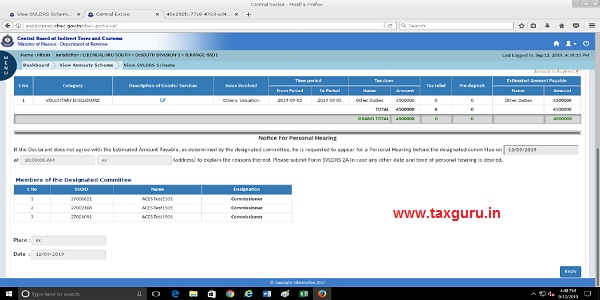
Step 6: If the taxpayer clicks “Yes” in the “Do you agree with the Estimate in SVLDRS-2 Number” then the taxpayer is not required to fill any other detail & he/she can submit SVLDRS-2A form.
- In case , the taxpayer doesn’t agree with estimate of SVLDRS-2. Then the taxpayer fill the form accordingly.

–
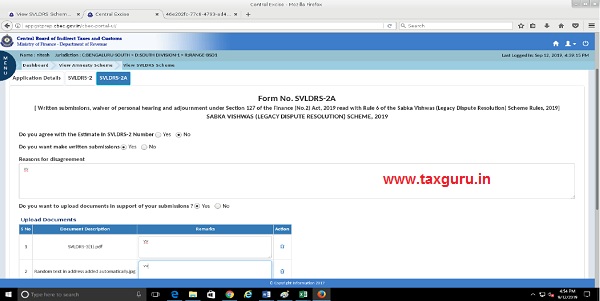
Caution : The Taxpayer can upload a maximum of 5 files with a size of Max. 2MB(Per file). The supported file formats are only “.jpeg” and “.pdf” .

- In the field value “ Do you want to waive personal hearing “ , if the taxpayer selects “Yes” ,then he/she won’t be able to appear for any PH and an Alert message will be shown to the taxpayer.
- In the field value “ Do you want to waive personal hearing “ , if the taxpayer selects “No” ,then he/she will be shown an option “Do you want to seek an adjournment of personal hearing offered to you?” and preferred date for hearing in case he/she select “Yes”.

Step 7: The tax payer can preview SVLDRS-2A form and can download the same in .pdf format.
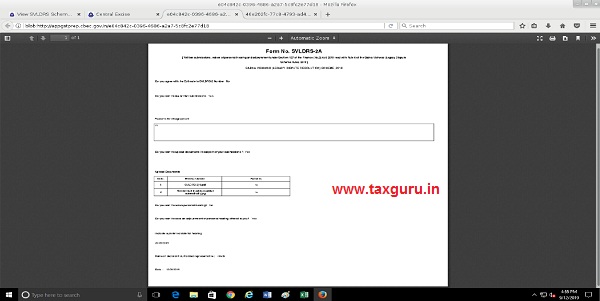
Step 8: On click on the “submit “ button, a confirmation box will appear if the tax payer confirms the same, then the SVLDRS-2A will be Submitted .

–

Step 9 : The taxpayer can check the updated status of the application in the “SVLDRS –Track Application Status”.

SVLDRS-2B Form
Step 1: The taxpayer will be shown the following “SVLDRS- Track application “screen . The Status of the application is under “ Application Status” column and the taxpayer can filter with value “Issued SVLDRS 2B” .

Step 2 : The taxpayer can only view SVLDRS-2B and will be able to see Adjournment PH details.
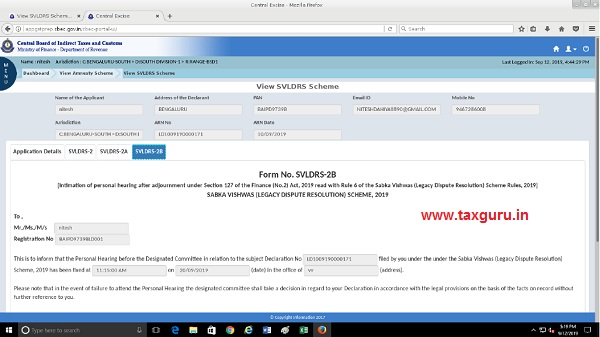
–
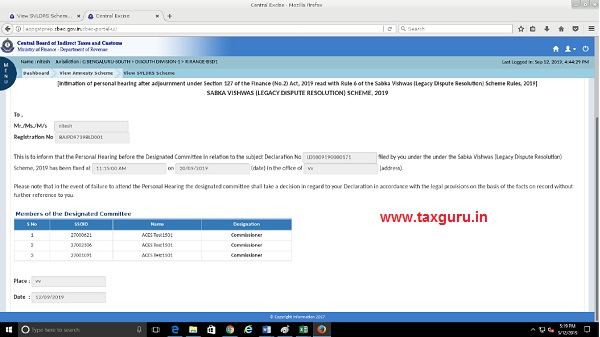
SVLDRS-3 Form
Step 1: The taxpayer will be shown the following “SVLDRS- Track application “screen . The Status of the application is under “ Application Status” column and the taxpayer can filter with value “Issued SVLDRS 3” .

Step 2: By clicking on the ARN , the taxpayer will be able to see SVLDRS-3 form issued by the tax officers.
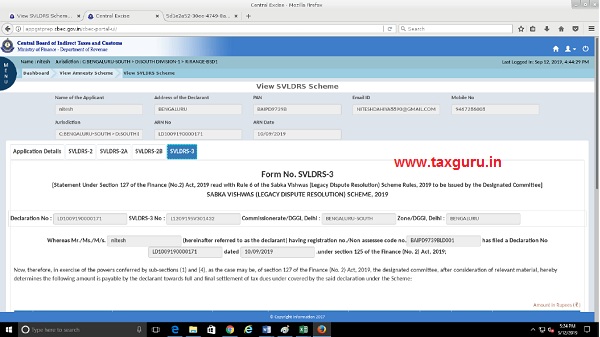
Step 3: If the tax payer agrees with the SVLDRS-3 form details then he clicks on “Create Challan” button and challan for duty details as mentioned in SVLDRS-3 will be created for the taxpayer.

–

–

–

Step 4: After the challan generation a new button will appear in the VSLDRS-3 form “Make Payment” . When the taxpayer clicks on “Make Payment” then he/she will be able to make payment via ICEGATE payment gateway through NEFT/RTGS options.
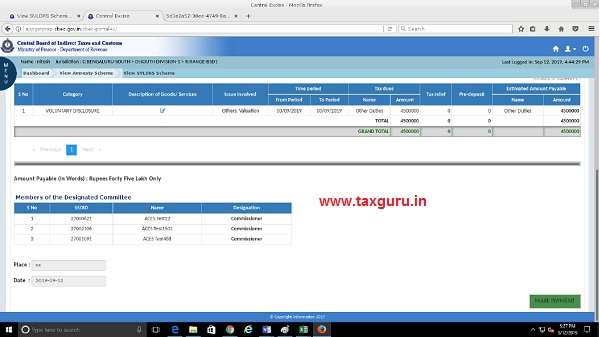









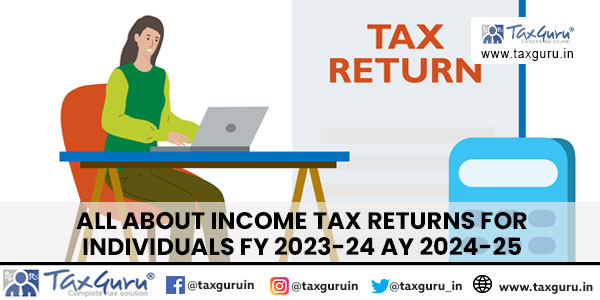
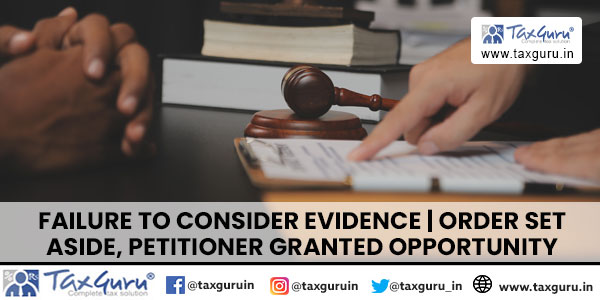








We create SVLDRS 3 challan, it creates and given CTIN but in make payment portal shows no records found. Now i want to help from any body for payment of SVLDRS Tax through online
SVLDRS Form 3 has been issued and challan has been created but payment status shows FAILED hence Igate portal has no record of same and unable to generate mandate form. Kindly share suggestions
Respected,
i availed SVLDRS. FORM SVLDRS-3 WAS ISSUED. I ALSI GENERATED CHALLAN AND TRY TO MAKE PAYMENT THROUGH ICEGATE IT SHOWS NO RECARDS. PLEASE PROVIDE ME THE PROCESS OF PAYMENT OF DUES. CAN IT PAY BY NETBANKING OR ANY METHODS .PLEASE CLARIFY.
THANKING YOU
May i know how many days have a time to make the payment after generate the SVLDR 3