Jeevan Pramaan is a biometric enabled digital service for pensioners. Pensioners of Central Government, State Government or any other Government organization can take benefit of this facility.
More than One Crore families in India can be classified as pensioner families, where the pension disbursed by the various government bodies forms the basis for their income and sustainability. There are about Fifty Lakh pensioners of the Central Government and a similar number of the various State and UT Governments and various other government agencies. This includes pensioners from the various public sector enterprises. In addition to this Army and Defence Personnel drawing pension exceeds Twenty-five lakhs.
One of the major requisite for the pensioners post their retirement from service, is to provide life certificates to the authorized pension disbursing agencies like Banks,Post offices etc., following which their pension is credited to their account. In order to get this life certificate the individual drawing the pension is required to either personally present oneself before the Pension Disbursing Agency or have the Life Certificate issued by authority where they have served earlier and have it delivered to the disbursing agency.
This very requirement of personally being present in front of the disbursing agency or getting a life certificate often becomes a major hurdle in the process of seamless transfer of pension amount to the pensioner. It has been noted that it causes a lot of hardship and unnecessary inconvenience particularly for the aged and infirm pensioners who cannot always be in a position to present themselves in front of the particular authority to secure their life certificate. In addition to this a lot of government employees post their retirement choose to move to a different location either to be with their family or other reasons, hence causing a huge logistical issue when it comes to accessing their rightful pension amount.
Digital Life Certificate for Pensioners Scheme of the Government of India known as Jeevan Pramaan seeks to address this very problem by digitizing the whole process of securing the life certificate. It aims to streamline the process of getting this certificate and making it hassle free and much easier for the pensioners. With this initiative the pensioners requirement to physically present himself/herself in front of the disbursing agency or the certification authority will become a thing of the past benefiting the pensioners in a huge way and cutting down on unnecessary logistical hurdles.
Q.1 What is Jeevan Pramaan?
Jeevan Pramaan is computer generated digital life certificate for pensioner. Jeevan Pramaan Certificate is produced for individual pensioner using his Biometric Credentials.
Q.2 How is this different from traditional Life Certificate issued by Govt Officers/ Agencies?
For this certificate individual pensioner has not to present himself/ herself in front of seniors authorised Officers. This can be generated even from home. Only you need a internet connection and Biometric devices
Q.3 How can I create Jeevan Pramaan if I do not have internet connection?
Visit your nearest Citizen Service Centre or designated Offices (in Delhi) and get your self registered.
(details available on site using locate a centre link)
Possible solutions for windows client usage issues.
Q1. Procedure to install certificate
Ans.
1). Download CCAIndia2015.cer file. Click Here and add to Trusted Root Authorities
2). Download e_Mudhra.cer file. Click Here and add to Trusted Root Authorities
3). Right click on the file and select install “certificate” option.
4). Click on open button
5). Import certificate wizard will be shown to you. Click on next button.
6). Add certificate to “trusted root Certification Authorities” store as shown below.
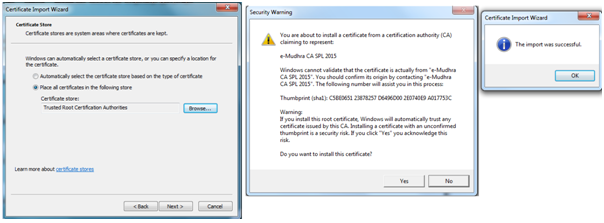
7). Click yes to install certificate.
Q2. Set Environment Variable Path
Ans.
1). Download the file to set Environment Variable path automatically. Click Here
Q.3 How can I find the CSCs / Designated Offices (in Delhi)?
Access Jeevan Pramaan web site at https://Jeevanpramaan.gov.in or http://lifecertificate.gov.in and find the centre using “Locate A Centre�? option or alternately you can send SMS to 7738299899, the SMS body must start with keyword “JPL�? and after space write you pin code e.g.
SMS: JPL 110003 to 7738299899
The Portal Reply message will have list all centres where you can visit for Jeevan Pramaan.
Q.4 Can I visit the CSCs for a certificate?
Yes. Any Pensioner having pension account in Bank/Post Offices can go to CSC for the certificate.
Q.5 Who can visit designated Offices?
Any Central Government Pensioner having pension account in Bank can go to District Centre of Delhi.
But Central Government Office Centres may be visited by their respective office Pensioners only.
Q.6 What is required for registration on Jeevan Pramaan?
Pensioner needs to know and provide his/her Aadhaar Number, PPO Number, Bank Account number and branch detail, Name, Address etc
Q.7 How can I register myself for a Jeevan Pramaan?
There are three ways to register and get a Jeevan Pramaan
- visit your nearest CSC centre and register online using CSC services and you may have to pay nominally for this
- visit a Designated Office and register yourself
- Download the application & install on your android based smart phone/tablet or Windows PC/Laptop and register yourself (you will need biometric device for this step)
Q.8 Which biometric devices are currently supported?
The Jeevan Pramaan Client application currently supports the following biometric devices. Support for other devices are being added and will be updated in the website download section. The Jeevan Pramaan software upgrades over the air, therefore for new functionality software will not require re-installation.
Finger Print Scanner
Mantra (MFS100)
Morpho (MSO13XX)
Nitgen-BioEnable (HFDU08)
Precision (CSD200)
Secugen
Startek (FM220-ACPL)
Iris Scanner
Iritech (IMK2120U)
Q.9 How do I register for a Digital Life certificate?
Pensioner’s information like Pension Aadhaar number, Pensioner Name, PPO Number, Bank Account detail, Address, Mobile number etc are fed into the system though web based / client interface and finally pensioners person information are authenticated using the Aadhaar number and pensioner has to put his finger on to the finger print scanner or eye on the Iris scanner.
After successful authentication, Pramaan ID / the transaction number is displayed on the screen and same has is sent to Pensioner’s mobile as SMS from the portal.
The portal generates Electronic Jeevan Pramaan for the successfully authenticated pensioner and it is stored in the central Life Certificate Repository database.
The disbursing Bank can access and get the Jeevan Pramaan certificate from the portal for his pensioners though the electronic data transfer mechanism created between the portal and Bank server.
Pensioner has to inform to the Bank that his Jeevan Pramaan has been generated through online registration from Jeevan Pramaan portal.
Q.10 Is it necessary for a Pensioner to be in India for getting a Jeevan Pramaan?
No, Pensioners can use Android / Windows PC based application available for download at jeevanpramaan.gov.in portal and may register from any location.
Q.11 How many times individual has to register in a year?
Individual has to register once and later he can generate Jeevan Pramaan using Biometric authentication.
Q.12 Is the online registration chargeable?
Jeevan Pramaan Centres may charge a maximum of Rs.10 for submission of Digital Life Certificate.
Q. 13 Is electronic Jeevan Pramaan a must for the pensioner?
No, this facility has been given to get hassle free Life Certificates. The conventional life certificates are also valid.
Q. 14 What is the procedure for getting Aadhaar Number?
Contact nearest Aadhaar Enrolment Centre in your city for getting a Aadhaar Number. You can find permanent Aadhaar Enrolment Centres from UIDAI website https://appointments.uidai.gov.in
Q.15. Is this certificate valid?
Yes, Digital Life Certificate is a valid certificate and recognized under the IT Act. The system benefits the pensioner from having to go before the Pension disbursing Authority to prove that he/she is alive.




















How does a pensioner who gets his/her pension through postal savings bank account submit their Life certificate online through Jeevan promaan portal as the drop down menu does not show any names of postal authorities to whom they can submit the life certificate only names of banks show in the portal.
Bhagwan Ramnani MD of our company couldnot submit DLC on 30th Nov. for out of town medical purpose Can he submit lifecertificate through protal or he can submit conventional way
My father is 82 years old and is bed ridden for last 10 years. His life certificate is required for submitting for continuation of his pension. Since Biometric (Aadhar based) finger print is not being read (despite all efforts made) and Aadhar agents have said that it has been evident in most of the cases of such age not read by the device, hence, I find it very difficult to prepare the Life Certificate. Is there any other options available for a bed ridden old pensioners to get a life certificate ?
I recently had a cataract operation in my right eye and due to which my iris is not matching with my aadhar card, my pension is stuck from last 3 month please advise
IS IT APPLICABLE TO EMPLOYEES PENSION SCHEME 1995,OPERATED BY EMPLOYEES PROVIDENT FUND ORGANISATION.
PL CLARIFY
not very clear. If I want to do this from home I have to first BUY BIOMETRIC DEVICE (q.8) and install it. There are no instructions how to buy them from where and how to use them. Otherwise if I have to the nearest center I can as well go to pension office or to the bank.. Much more clarity is required.