EPFO Launches online receipt of Electronic Challan cum Return (ECR) from the Month of April 2012 (March paid in April). Employers are requested to Register their establishments and create their user id and password through this portal. The registered employers can upload the Electronic Return and the uploaded return data will be displayed through a digitally signed copy in PDF format. It will be available for printing also. Once approved by the employer online Challan will be popped based on uploaded return. The employer may choose to make the payment through internet banking of SBI or take a print out of the Challan and pay at any designated branch of State Bank of India (SBI).
Benefits:
> No paper return to be prepared and submitted to EPFO.
> No need to submit other returns viz Form 5/10/12A,3A and 6A.
> Employers will get the confirmation of payment through SMS instantly.
> The contribution will be credited to the members’ account on monthly basis.
> Employers can view the annual accounts slip for accounting year 2011-12 online.
> For earlier years employers can request for the annual slips through this portal.
Employer Registration starts from 20.03.2012
HOW TO REGISTER WITH EPFO
Frequently Asked Questions :-
1. Why should an employer register his/her establishment on the EPFO Employer portal?
With effect from 01.04.2012, any remittance to be made by the employer has to be done only after generating challan from the Employer Portal of EPFO. In case of wage month March 2012 onwards, the employer has to upload Electronic Challan cum Return (ECR) in the pre specified format and challan will be populated on the basis of uploaded return. For previous and other dues the challan has to be filled in online to generate and print it for remittance.
2. What happens if the employer does not register?
The online generation of challan will not be possible if the employer has not registered his/her establsihment. The employer has to register and create his/her user id & password for accessing the Employer Portal of EPFO.
3. Once the employer enters his/her establishment id a message is displayed ‘No record found”. What should he/she do?
Please check whether you have entered the correct code number and extension number, if any and have selected the correct EPFO Office. If correct, then please contact the concerned EPFO Regional/Sub Regional Office.
4. The employer enters his/her establishment id and clicks “Get Details” button. Message comes that the “Your Establishment is already registered”. What should he/she do?
Please check whether you have entered the correct code number and extension number, if any and have selected the correct EPFO Office. If correct,click the link for generation of request letter. Print the letter and submit it under the signature and seal of the Employer/Authorised Signatory to the EPFO Office where the establishment is covered. Please mention your mobile number in the letter. Once the EPFO Office clears the registration, you will get an SMS on that mobile and then you can register.
5. The Registration screen asks for entry of PAN. Which PAN is to be entered as the Employer and Authorised Signatory have their PAN?
The PAN issued by the Income Tax of India in the name of the establishment is to be entered. Please also enter the name as it appears on the PAN.
6. After successful registration and creation of user id and password, the employer has forgotten the user id and/or password. What to do?
At the login screen of the Employer Portal, there is a link “Forgot Password?”, Click the link. You will get a pop up screen where you have to enter the establishment id. Then enter the user id or primary mobile number or primary e-mail id. On submit, you will get an SMS using which you can login.
7. The employer has registered his/her establsihment. How to change the primary mobile number?
Please login to the Employer Portal. Under the “PROFILE” Menu there is link “Edit primary mobile number”. Enter your new mobile number and submit. You will get an SMS with a PIN on the new mobile number. Enter the PIN and click “Change Primary Mobile”. Confirmation SMS will be sent to the new mobile number which will become your primary mobile number.
8. At the time of initial registration the employer made a mistake in entry of mobile number and clicked “GET PIN” button. The button is now disabled and he/she did not get the PIN. What to do?
Please edit the primary mobile field with the correct mobile number and wait for a few minutes. The button will get enabled and you can click it again to get the SMS with another PIN.
9. At the time of initial registration the employer got the PIN but for some reason he/she could not enter it and click REGISTER. Can he/she enter the PIN later and register the establishment?
No, he/she has to fill in the details again and get a new PIN to complete the initial registration.
10. The employer has registered his/her establsihment. How to change the primary email id?
Please login to the Employer Portal. Under the “PROFILE” Menu there is link “Confirm primary email”. Enter your new email id replacing the id that appears. Click “Send Verification link” An email message will go to the entered email id. Go to your email account and click the link in the message received. Your verified email id will be recorded in the system and in future you will get mail on the new id.
11. One person is employer or Authorised signatory for more than one establsihment. Is he/she required to register each establishment separately?
Yes.
12. One person is employer or Authorised signatory for more than one establsihment. Can he/she have same user id for all such establsihment?
No.
13. What is the use of additional authorised signatories and his/her mobile/email details?
These information will be used in future and SMS on activities other than registration and editing of the profile may be sent on the addiitional mobile numbers also.
14. How to change the profile details of the establsihment?
Please login to the Employer Portal. Under the “PROFILE” Menu there is link “Edit profile”. Change the details and click “Get PIN” to get SMS on the primary mobile number. Enter the PIN and click Update Profile. Confirmation message will be sent through SMS.
15. The employer has entered the correct code number but the name and/or address that is displayed is incorrect or has some errors. How to correct it?
Please send request letter to the concerned EPFO Office for necessary corrections.
16. Can an epf member register on the Employer e-Sewa portal to view his/her account?
No, this service is for the employers of the establsihment having EPF Code number and for filing online return and making remittance. Members should not register here.
17. Whether the employer/Authorised Signatory of an establishment exempted under the Employees’ Provident Fund Scheme is also required to register?
Yes
18. Whether after registration, can an employer upload returns for the previous accounting year(s) or for year 2011-12 through the Employer e-Sewa Portal?
No. The monthly ECR from the month of March 2012 (payable in April 2012) only can be uploaded through the portal as the uploaded return has to be backed with the remittance through the challan generated after the upload. Returns for the previous year(s) upto 2011-12 are to be submitted as per the existing procedure.




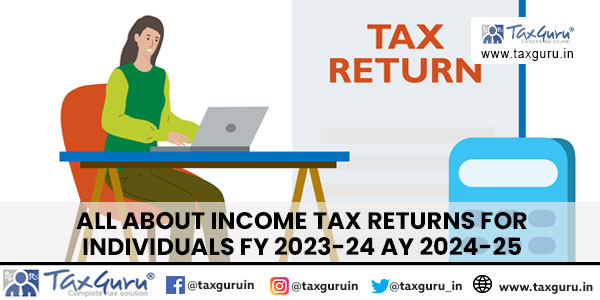

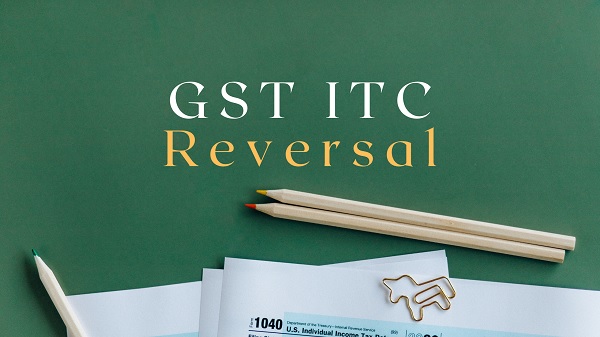

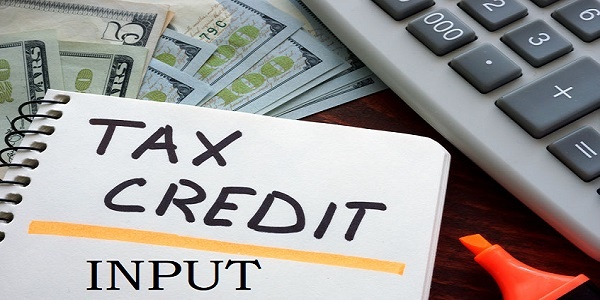



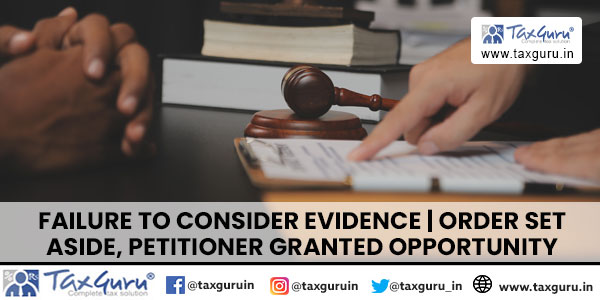








Hi
By mistakenly forget my username & Password and also don’t use that mobile no when registered .But that was i knew . so please help me . how i can get that.
Regards
Vikas Jaswal
epfo already registered in new password change
forgot password user id; rajarajeswari55, password reply
email id rajarajeswaritvm@yahoo.com, cell no: 9444424091
Sir can please tell me how to change my principal business activity i form 5a of epf registration.
Hi,
I am running a contracting company with a turnover of 5 cr since 2005 but the no of employees never crossed 15. As a contractors we generally have petty contractors and labour charges billing of 7 years is around 2 cr.
I want to know that if i go for EPF registration any previous liability will also be there for such scenario
Already interduce for a new registeration of esic online registration in website esic. same please interduce for new establishment of EPFO through online
how register a new establishment code epfo for online registration
sir/madam ,
i want to get the tax updates on my mobile .what can i do for it ,please help me .,……..
thankyou ………
SIR/ MADAM,
I WANT TO CREATE A ID IN TAXGURU SITE. PLEASE TELL ME HOW CAN CREATE A ID IN TAXGURU SITE.
Hi,
For my establishment I am using this new EPF portal. But I want to know how to get the previous years slips through this portal as mentioned in benefits .
Please let me know.
Regards,
JaganMohan