Article contains Significant Features of SPICe+, SPICe+ Procedure To Incorporate A New Company W.E.F. 23rd February, 2020, Forms Linked To SPICe+ and Steps To Upload SPICe+.
Pursuant to Companies (Incorporation) Amendment Rules, 2020 MCA has taken another initiative for the speedy incorporation of the Company in order to promote the ease of doing business:
SPICe+ and linked forms has been introduced by the MCA on 23rd February, 2020 replacing the existing SPICe Form and linked forms with a bouquet of services to be offered under single dashboard, and the same is applicable to all new company incorporations w.e.f. 23rd February, 2020.
Page Contents
Significant Features of SPICe+
1. SPICe+ is an integrated Web Form.
2. SPICe+ consists of two parts:
a) Part A: Name Reservation for New Companies
b) Part B: Offering bouquet of services which are as follows:
1. Incorporation
2. DIN allotment
3. Mandatory issue of PAN
4. Mandatory issue of TAN
5. Mandatory issue of EPFO registration
6. Mandatory issue of ESIC registration
7. Mandatory issue of Profession Tax registration (Maharashtra)
8. Mandatory Opening of Bank Account for the Company and
9. Allotment of GSTIN (if so applied for)
3. User has flexibility to apply for Part A and Part B together at one go or first apply for Part A, for Name Approval thereafter Part B, for Incorporation and other services.
4. If only SPICe+ Part A Submitted for Name Approval, the fees and resubmission is same as earlier.
5. Approved Name and related incorporation details as submitted in Part A, would be automatically pre-filled in all linked forms such as AGILE-PRO, SPICe+ MOA, SPICe+ AOA, URC-1, INC-9 (as per applicability).
6. Declaration by all Subscribers and first Directors in INC-9 shall be auto-generated in pdf format and would have to be submitted only in Electronic form in all cases, except where:
Total number of subscribers and/or directors is greater than 20 and/or any such subscribers and/or directors has neither DIN nor PAN.
7. All Check form and Pre-scrutiny validations (except DSC validation) will be on web form itself.
8. For ease of filing SPICe+, information once entered can be saved and modified before submission.
9. Once the SPICe+ is filled completely with all relevant details, the same would then have to be converted into pdf format, for affixing DSCs.
10. Changes/modifications to SPICe+ (even after generating pdf and affixing DSCs), can also be done by editing the same web form application which has been saved, only till five attempts, after that whole process to be restarted.
11. DSC validation and other validations will be done at the time of uploading the form with all other linked forms.
12. Registration for EPFO, ESIC and Professional Tax (For state of Maharashtra) is mandatory for all new companies incorporated through SPICe+ w.e.f. 23rd February, 2020.
13. All new companies incorporated through SPICe+ w.e.f 23rd February, 2020 would also be mandatorily required to apply for opening the company’s Bank account through the AGILE-PRO linked web form.
SPICe+ Procedure to Incorporate A New Company W.E.F. 23rd February, 2020
1. Login to MCA Portal, Click on MCA Services, under Company Services click on SPICE+.
2. Click on New Application in case of Fresh application.
3. On Clicking, Existing Application, user can view Application Number along with Proposed/approved Name.
4. On Clicking New Application, SPICe+ Part A gets enabled which contains fields relating to Name Reservation such as Type, Class, Category, Sub-Category, Main division of industrial activity of the Company along with description of main division and Particulars of the proposed or approved name.
5. Click on Auto-check button to enable the first level automatic scrutiny of the Proposed Name as per name rules.
6. On Successful Completion of Part A, User can click on submit for Name Reservation or Proceed for Incorporation or Cancel option.
7. If opted for Proceed for Incorporation, Part B gets enabled containing various sections with ‘Save and Continue’ button. Each Section contains separate Check Form validation.
8. Enter the basis details related to the Proposed Company Incorporation such as:
- Company’s Registered or Correspondence Address
- Details of Subscribers and Directors
- Capital Structure of the Company
- Information for Application of PAN and TAN.
9. Upload all the mandatory and optional attachments in the web form.
10. Click on Check boxes to confirm all the declarations and click on pre-scrutiny button.
11. Once pre-scrutiny gets successful, click on Submit button.
12. On Successful submission user will get the Confirmation message.
13. User can now download the pdf of SPICe+ Part B for affixing the DSC, also all the linked form as per the information filled in SPICe+ Part B gets enabled and available for the user to fill and submit.
Forms Linked To SPICe+
1. AGILE-PRO – WEB FORM
- For Registration with GSTN, ESIC, EPFO
- For Professional Tax Registration Number only for Companies incorporated in the State of Maharashtra.
- For Application for Company’s Bank Account Number
2. SPICe+ MOA/SPICe+ AOA – WEB FORM
- eMOA (Electronic Memorandum of Association) which is a Charter of the Company can be filed as a linked form to SPICe+.
- eAOA (Electronic Articles of Association) which provides all the regulations related to the internal affairs of the company can be filed as a linked form to SPICe+.
3. URC-1 – WEB FORM
- Applicable only in case of Part I Companies, containing details of existing companies.
4. INC-9 PDF Generation
- INC-9 pdf is generated/auto populated based on the information filled in Part B SPICe+, user can download and affix the DSC for uploading.
Steps To Upload SPICe+
1. After Affixing DSC in SPICe+ Part B and all the linked forms as applicable, user can click on upload e-form option and upload SPICe+ Part B along with all the linked forms.
2. On Successful uploading, SRN (Service Request Number) is generated for user to make payment.
3. On Successful Payment SRN status will be displayed as Processing.
Note:
1. Resubmission of SPICe+ is continued to be same as earlier.
2. All types of Companies to be incorporated through SPICe+ Form.
3. SPICe pdf form now to be used only in two cases:
4. If user has obtained the name approval through RUN on or before 23rd February, 2020, then the process of incorporation is to be completed through SPICe.
5. In case of resubmission of SPICe received which was already filed, then the resubmission is to be done through SPICe form.
6. RUN Name Approval to be used only in case of change of name of existing companies.





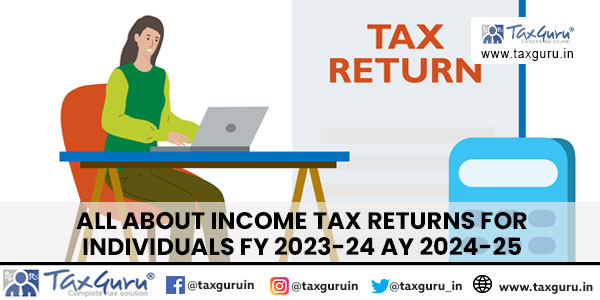

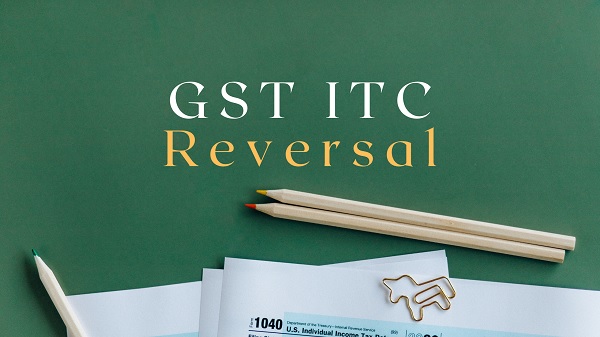

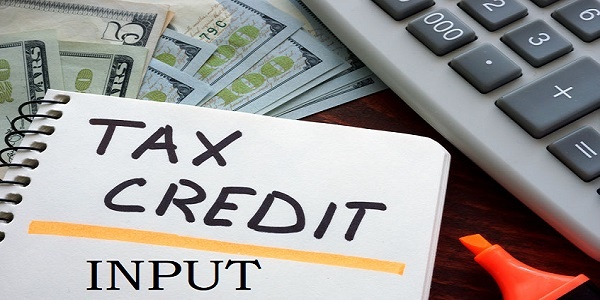



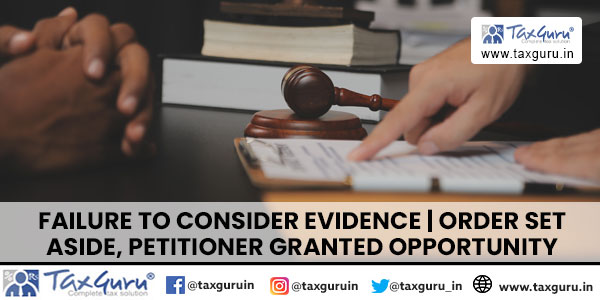








Sir/Madam
I want to know when Spice+ form is filling where DSC is used?? I already filling all form but when download then all data is not shown in the pdf format but when see on Web form then proper data is shown.
Very Explainative and really you have done good work
Simple and informative, good work.
I HAVE MADE CHANGES IN THE SPICE PLUS FORM AND DOWNLOADED THE SAME MORE THAN FIVE TIMES. I HAVE RECEIVED A RESUBMISSION AND NOW EVEN AFTER CORRECTING THE ERRORS IN SPICE PLUS FORMS, THE PDF OF THE SAID FORMS IS NOT GENERATING
DO I NEED TO APPLY FOR THE NAME AGAIN AND START THE WHOLE PROCEDURE FROM SCRATCH OR THERE IS ANY OTHER OPTION WITH RESPECT TO THE SAME?
KINDLY SUGGEST
Can u confirm whether DSC OF FOREIGN DIRECTORS is issuing or not after implementing new SPICe+.
THE MCA IS WORKING WITH UNCALLED FOR OVER ENTHUSIASM AND KEEPS ON CHANGING THE PROCEDURES EVEN BEFORE THE PRECEEDING PROCEDURE HAS BEEN IMOLEMENTED.