Satish Jalan
An effective email can open a new world of opportunities to you. Imagine, you want to pitch an investor over an Email. There are a lot of us who don’t know much about composing an email that will actually be read and acted upon. I have seen people using emails like a Chat Messenger. Emails are always for communicating more effectively in profound English. It has it’s own world of terms and use of language. So important is the use of Email effectively that nowadays people inducted in MNCs need to undergo an EMAIL TRAINING PROGRAMME, before they start their job. CIMA- Chartered Institute of Management Accountants, U.K. has also observed the importance of communicating through Email at managerial levels. They have a specific question in their final level Case study exam, a question of 10 marks to test email writing ability of the candidates. I realized the lack of email sense in me when my email application was rejected by an Institute in U.K. on grounds of improper language.
These are some carefully observed critical points that shall always help you to write an effective email. A step by step approach is –
1. KNOW YOUR EMAIL:It is to figure out roughly to whom you are writing to, about what you want to write, how urgent is it, how fast you want the receiver to act upon it, what is your relation with the receiver. This structures your email and you would be able to communicate what you wanted to.
2. CREATION OF EMAIL ID: Do not send official emails with email ids like coolsaurav@abc.com, lovelycutiepiesonia@xyz.com. Have a normal email id with your first name, full name with some numeric code like rahuljain123@abc.in.
3. TO: This is for the individual or set of individuals who are required to act on the email.
4. CC: It refers to Carbon Copy and is for those who have to be kept in the loop but are not required to act on it or even acknowledge the receipt of it.
5. BCC: It refers to Blind Carbon Copy and is for sending the same email to people whose identities you don’t intend to disclose to the people in the To and CC field.
For example: If Satish wants Harish to delegate a Job to Isha, Harish will write a mail to Isha and cc to Satish. However, If Satish doesn’t want ISha to know that Satish is part of this development, Harish will bcc Satish.
6. SUBJECT LINE: Never keep the subject line blank. I receive so many emails in a day from my affiliates with a blank subject line. The mail sent without a subject line has a high chance of getting neglected, especially when you are trying to communicate with a busy person. It creates an impression that even you don’t know about what you are talking. This is the dodgiest part of composing an email as it decides whether the receiver will junk your email, read it later or open it instantly. So keep the subject direct and noticeable.
However, in an attempt to do this, don’t write spam-worthy subjects like –“Open Me”, “Read it”, “Hi”, “You Won”.
Examples of good subjects are: “Urgent meeting at 3pm with Purchase Team”, Attn: Quarterly Result”, “Notice: New Rules for Attendance”.
Avoid writing everything in Caps or in small case here. Case Selection is important. Subjects like- “mEeEt mE aT 3pM”are only best for love mails.
Remember that while the body there is still a room but there is no scope of Typos in the Subject Line.
7. OPENING AND CLOSING OF THE MAIL:Make a courteous opening and closing. Since you are not God, and it doesn’t hurt to be warm, don’t just jump to the purpose of the email directly.
SPELL THE NAMES CORRECTLY: May or may not use Mr/Mrs/Ms with name but before using it get sure about the gender of the receiver. If you think, it’s easy to guess the gender by the name, it’s not. There are a lot of gender neutral names in this world. For example, the name Sonu have equal popularity in names for ladies. So, just be careful.
In Indian context, it is popular to address as Rahul ji, Shriman ji, etc. No doubt that this reflects culture and is good for personal communications but in corporate culture, just the name is fine.
8. SALUTATION: It is really difficult sometimes for people to decide whether to use Dear Rahul, Hi Rahul, Hello Rahul, or to avoid these altogether. It depends on your relationship with the receiver. For example, if Rahul is your subordinate then you may use just Rahul or Hi Rahul, or Hey Rahul whereas if he is your client then you must use Dear Rahul or Dear Rahulji, or Dear Rahul Joshi. Remember that Hey is little slang and should be avoided as much as possible but it sounds cool if you are writing to your close friend or your cousin or sibling. Use of Hi Rahul should be restricted when Rahul is quite known to you. If you are writing two people then use both names together, like Dear Rahul and Somnath or Dear Mr. Rahul and Mr. Somnath.
If you are not sure of name or gender then you may use the designation of the receiver. For example, Dear Sir, Dear Madam, Dear Client, Dear Student, Dear Client, Dear Patron.
9. BODY LINE:Make a courteous opening and closing but do not keep it too long. The body message should be able to explain the subject line. Start with why you are writing or what you are responding to. For example, This is to inform you, I am writing in response to (some advertisement),etc. Use Indirect questions to ask for any information, like, I would be grateful if you can…(question). A new instance or point should be started from a new paragraph, you may use Firstly, Secondly, Lastly to order your points. Don’t beat around the bush. It should clearly explain the actions to be taken by the receiver. If the mail is just for information to the receiver then that also should be mentioned explicitly. It should be free from spelling mistakes.
Keep humour out of the mail; you never know how it will be perceived.
10. CHECK THE TONE: Remember that the Message is yours and you are it’s only messenger. Emails can’t do any miracle if not written in soft tone. When we meet people face-to-face, we use the other person’sbody language , vocal tone, and facial expressions to assess how they feel. Email robs us of this information, and this means that we can’t tell when people have misunderstood our messages. Your choice of words, sentence length, punctuation, and capitalization can easily be misinterpreted without visual and auditory cues. For example, starting a mail with “ Thanks for your response or Thanks for your efforts” may change the entire tone of the mail. In case you are confused about the tone of the email, just read it aloud before sending, it really works.
11. CLOSING THE EMAIL: Its important to properly close the email with messages depending on how you want your receiver to act.
A few instances are– Get back soon, Thanks for your time, Looking forward to see you soon, Please look into the matter at earliest. Whatever you use, make sure it’s consistent with the tone of the message.
12. SIGNATURE: Before signature, make sure you use something like Warm Regards, Best Regards, Warm Wishes, Sincerely yours, Yours faithfully. Use of such depends on whom you are writing to. If you have begun the mail with Dear and the name of the person then use Sincerely Yours. If you have used Dear Sir or Madam then use Yours faithfully. Obviously there is no point sending a stinker to a subordinate with a “Sincerely Yours” closure. Technically, below the signature you should mention everything that’s written on your visiting card, so when in doubt, the receiver can contact you easily. You should also mention a note below your contact details as N.B. if you want any special thing to take care of. Like you may always give a N.B.- Do not print this mail until urgent requirement to save the environment.
13. ATTACHMENT:While you are attaching a file you must mention in the message body line about it. The commonly used abbreviation is PFA (Please find attached). You may also mention about it as a N.B. for enclosures at the end of your message. The most important thing that people are not conscious about is the file name of the attachment. The attached file should always be named in such a way that it’s content can be traced from it’s name itself. For instance, if you see the bank statement sent by Banks in attachment, they name their file as your customer-id number or account number along with period or date of statement. This is very common. Attaching a file with an absurd long numerical code or alpha numeric code is never manegeable at receiver’s end. If you want to send an invoice to your client, instead of naming it as “Inv” or “Bill”, you should give more details like “Invoice_No._Party Name_Date”.
14. SENDING THE EMAIL: Don’t send the mail as soon as you are done typing it, take your time. Check the email for errors or incomplete information and then send it. Never write an email if you are not experiencing the right set of emotions. You might want to say Get Lost as a reply to your boss’s email, but that doesn’t mean you will actually say it, chances of which are high if you reply instantly. Yes, if even an hour later, you feel that your boss is a jerk, feel free to write whatever you want to.
15. ACKNOWLEDGE: Always acknowledge the email. Don’t be silent on it. “Noted”, “Will do the needful” are some of the easiest way to acknowledge.
16. FORWARD: If you want the person to whom you are forwarding the email to read the mail in absolute way then you can just click forward and type his email address. You must also mention in a few lines on how you want the person to act over the email. Like, if you want to pass on the information only then you may simply type – FYI (meaning For your information) and then send. If you want the person to revert with the issues or solutions required in the mail then you may type – Revert asap (meaning as soon as possible).
17. AUTO REPLY: There is an auto reply feature in your email settings. This is to be used very wisely. You should use this only when you have a long protocol to respond to an email. Make sure the auto responder message doesn’t have any opinion other than the confirmation of receipt of the mail. But, when you want to reply personally to the email, then sending a separate mail for that with a different subject looses connectivity in the conversation. You must ensure that you reply to the same mail without changing the subject.
18. AUTO FORWARD: You may use this feature if you have multiple email ids but you usually operate from one of them. The emails that you don’t sign in frequently but the address has been spread for official or other reasons then all mails coming to that email may be auto forwarded to your frequently used email id.
19. MAIL MERGE:If you want to send a mail to several addressees then you may try out mail merge option. Gmail supports a mail merge utility in the name of “Yet Another Mail Merge” that is accessible from google excel sheets.
20. SCHEDULE YOU EMAILS: You may like to send an email on a later date like birthdays, compliance reminders. To do this you need to schedule your mail to a specific date. Gmail supports a utility in the name of“Boomerang” for this feature.
21. ABBREVIATIONS FOR YOUR EMAIL: Remember that not everyone is well versed with all of these abbreviations. However, these are interesting to note and remember.
ACK – Acknowledgement
ASAP – As soon as possible
AYPI – And Your Point Is?
FAQ – Frequently Asked Questions
FYI – For your information
NFC – No Further Comment
NRN – No Reply Necessary
NTM – Not To Mention
P&C – Private and Confidential
RSVP – Repondez s’il vous plait (French: Please reply)
TTYL – Talk To You Later
YAM – Yet Another Meeting
Note: It is a sincere effort to help readers write an email in an organised and systematic way. The author doesn’t have any responsibility for any sort of damages caused for not being able to write or being able to write according to these instructions or any other consequences.
The author is a Professional Chartered Accountant, Company Secretary and Chartered Global Management Accountant (U.K) imparting guidance to the aspirants of these professional courses. He runs an institute in Kolkata named SJC Institute. More details can be found on his website www.sjc.co.in .









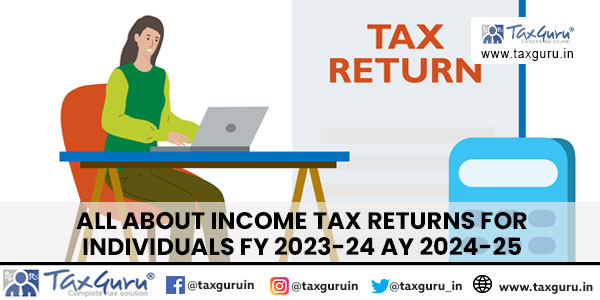
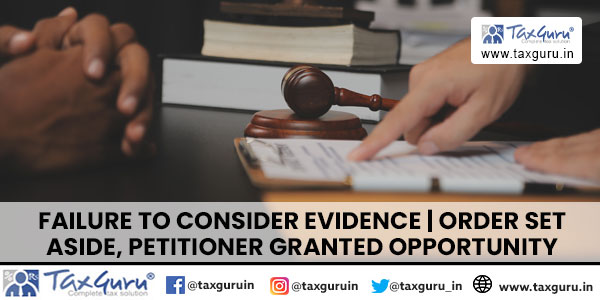








Nice Article sir
Thanks for the information
tx sir for giving this information it is a very useful for me
Very useful information. Keep sharing
This is such a timely and wonderful article. I have shared with my team in office and discussed it in a meeting. Got a lot of value from this. Definitely feel more confident of sending proper business mails. Thanx for making a difference.
Brilliant article, and brilliant Quote “Since you are not God, and it doesn’t hurt to be warm”
Dear sir
The article about how to write a email and etiquette are very helpful
Thanking you
Anindya
Really a very informative article for all,especially for beginners.
Wonderful and useful article. Thanks from heart.
Very useful information /guidance .
very useful info
Dear Sir,
This subject is very effective and useful.
Thanking you for highlighting and sharing the key points in e-mail etiquette.
Regards,
Very Useful contents.
This is nice article for those who are sending emails in their professional life.
Thanks for sharing your thoughts and ideas on email writing which is very very important for like us professional.
Please keep posting such kind of usefulness for every body’s professional delivery of the work.