In this article we compiled information / How to register Aadhaar in ITD e-Filing website, Solution to errors in linking of Aadhaar, Aadhaar in case of HUF/Corporate login, reset password through Aadhaar, Validity of OTP sent from Aadhaar database, How to check Aadhaar number linking, Is it mandatory to link Aadhaar number, De – Linking of AADHAAR, Non receipt of OTP on registered mobile number, change mobile number registered in Aadhaar database, change Wrong Aadhaar number updated in e-Filing profile, e-verify the Income tax return through Aadhaar OTP, Procedure for e-verification through Aadhaar etc.
Page Contents
- 1. What information do I need, to register Aadhaar in the ITD e-Filing website?
- 2. How to link Aadhaar in the ITD e-Filing website?
- 3. Unable to link Aadhaar as the error states “Please enter a valid Aadhaar Number”
- 4. Unable to link Aadhaar as the error states “Identity data Mismatch”
- 5. What are the benefits of linking Aadhaar in ITD e-Filing website?
- 6. Whose Aadhaar number has to be linked in the HUF/Corporate login?
- 7. How to reset password through Aadhaar option in e-Filing website for an Individual user?
- 8. What is Validity of OTP sent from Aadhaar database?
- 9. How to check Aadhaar number is linked for HUF/non-Corporate (Other than Company) user in e-Filing website?
- 10. Is it mandatory to link Aadhaar number in e-Filing profile?
- 11. What if user is not getting Aadhaar OTP to his registered mobile number?
- 12. Unable to link Aadhaar number in e-filing website post updation of pan/aadhaar data base
- 13. De – Linking of AADHAAR Number in e-Filing Website
- 14. How to change mobile number registered in Aadhaar database?
- 15. How to change Wrong Aadhaar number updated in e-Filing profile?
- 16. How to e-verify the Income tax return through Aadhaar OTP?
- 17. Unable to e-verify the return with the Aadhaar for HUF/non-Corporate user?
- 18. Is it mandatory to enter Aadhaar number to fill in ITR forms, if it’s linked in e-Filing profile?
- 19. Procedure for e-verification through Aadhaar (Non Corporate)
- 20. How to check Aadhaar PAN Link Status in e-Filing?
1. What information do I need, to register Aadhaar in the ITD e-Filing website?
Answer: The only information that is required is a valid 12 digits Aadhaar number and Valid PAN. Details such as name, date of birth and gender must match in both.
2. How to link Aadhaar in the ITD e-Filing website?
Answer:
i. Steps to be followed to link Aadhaar with PAN Post Login to the e-Filing Portal
| Step Number | Step Description |
| Step 1 | Go to the Income Tax e-Filing portal, www.incometaxindiaefiling.gov.in |
| Step 2 | Login to e-Filing portal by entering user ID (PAN), Password, Captcha code and click ‘Login’. |
| Step 3 | Navigate to ‘Profile Settings’ menu and click ‘Link Aadhaar’. |
| Step 4 | Details such as ‘Name’, ‘Date of Birth’ and ‘Gender’ will be auto-filled as per the PAN. Enter the Aadhaar Number and Name as per Aadhaar. |
| Step 5 | Click on checkbox ‘I have only year of birth in Aadhaar card’ if applicable |
| Step 6 | Click on checkbox ‘I Agree to validate my Aadhaar details with UIDAI’ |
| Step 7 | Click ‘Link Aadhaar’ button to complete the process |
Note – To view the status of linking Aadhaar with PAN, Login to the e-Filing portal and go to ‘Profile Settings’ and then Choose ‘Link Aadhaar’.
ii. Steps to be followed to link Aadhaar with PAN Pre-Login to the e-Filing Portal
| Step Number | Step Description |
| Step 1 | Go to the Income Tax e-Filing portal, www.incometaxindiaefiling.gov.in |
| Step 2 | Click on ‘Link Aadhaar’ hyperlink available under the ‘Quick Links’ of the homepage. |
| Step 3 | Enter the ‘PAN’, ‘Aadhaar Number’, ‘Name as per Aadhaar |
| Step 4 | Click on checkbox ‘I have only year of birth in Aadhaar card’ if applicable |
| Step 5 | Click on the checkbox ‘I Agree to validate my Aadhaar details with UIDAI’ |
| Step 6 | Enter the Captcha Code. |
| Step 7 | Click ‘Link Aadhaar’ button to complete the process. |
Note: To view the status of linking Aadhaar with PAN, Click on ‘Link Aadhaar’ hyperlink available under the ‘Quick Links’ and click on ‘Click Here to view the status if you have already submitted Link Aadhaar request’ hyperlink.
3. Unable to link Aadhaar as the error states “Please enter a valid Aadhaar Number”
Answer: This could be on account of an invalid Aadhaar number. You may please contact UIDAI Helpdesk 1800-300-1947 for updating AADHAAR CARD database related queries. Note: You can even login to https://ssup.uidai.gov.in/web/guest/update.
4. Unable to link Aadhaar as the error states “Identity data Mismatch”
Answer: Details like your Name, Date of Birth, and Gender as per PAN Database will be validated against the Aadhaar database. If any of these parameters do not match, the message “Identity data Mismatch” will appear and the Aadhaar Number will NOT be linked to your PAN.
For updating the PAN details, you are requested to contact NSDL at 020-27218080 or visit https://www.onlineservices.nsdl.com/paam/endUserRegisterContact.html and
to update Aadhaar details, please contact 1800-300-1947 or visit UIDAI at https://uidai.gov.in/my-aadhaar/update-aadhaar.html
5. What are the benefits of linking Aadhaar in ITD e-Filing website?
Answer: Once Aadhaar-PAN linking is completed, you would be able to…
- E-Verify your return/forms and other submission such as refund re-issue, e-Proceeding using Aadhaar OTP.
- Enable e-Filing Vault Higher Security using Aadhaar OTP.
- Reset Password using Aadhaar OTP.
6. Whose Aadhaar number has to be linked in the HUF/Corporate login?
Answer: Aadhaar number of Principal person / karta is required to be linked of Corporate/HUF login as they are the persons competent to verify the returns/statements under the Income Tax Act. .
7. How to reset password through Aadhaar option in e-Filing website for an Individual user?
Answer: If Aadhaar number is linked in e-Filing website user can select reset password through Aadhaar. An OTP will be sent to the Aadhaar registered mobile number and the user need to enter this OTP to reset password for e-Filing log-in.
8. What is Validity of OTP sent from Aadhaar database?
Answer: Aadhaar OTP will be having 15 minutes validity period from the time of its generation.
9. How to check Aadhaar number is linked for HUF/non-Corporate (Other than Company) user in e-Filing website?
Answer: Login to e-Filing website: https://incometaxindiaefiling.gov.in with HUF/Non-corporate login credentials and follow the procedure mentioned below Post login > Profile Settings > Click on ‘Link Aadhaar’ to view Aadhaar linking status of Karta/Principal contact Person
10. Is it mandatory to link Aadhaar number in e-Filing profile?
Answer: Linking of Aadhaar is not mandatory in e-Filing website.
11. What if user is not getting Aadhaar OTP to his registered mobile number?
Answer: UIDAI will send the OTP to mobile number registered with UIDAI for the Aadhaar. Please contact UIDAI Helpdesk 1800-300-1947 in case of any issue.
12. Unable to link Aadhaar number in e-filing website post updation of pan/aadhaar data base
Answer: You may try linking the Aadhaar after few days.
13. De – Linking of AADHAAR Number in e-Filing Website
Answer: There is no option available to De-link the Aadhaar number which is already linked in e-Filing website.
14. How to change mobile number registered in Aadhaar database?
Answer: You will be required to contact UIDAI Helpdesk 1800-300-1947 for updating AADHAAR database
15. How to change Wrong Aadhaar number updated in e-Filing profile?
Answer: You may contact UIDAI to update your personal particulars with the correct Aadhaar number.
16. How to e-verify the Income tax return through Aadhaar OTP?
Answer: GO TO Login to e-Filing website: https://incometaxindiaefiling.gov.in with your login credentials and follow the procedure mentioned below. Post uploading your Return- Go to My Account > e-Verify Return > Click on ‘e-Verify’ link select option ‘I would like to generate Aadhaar OTP to e-Verify my return’ > Enter the 6 digit alphanumeric OTP received on the mobile Number communicated by Aadhaar to e-Verify your return.
Note: Before opting for this option, confirm that your Aadhaar Number is linked with your PAN.
17. Unable to e-verify the return with the Aadhaar for HUF/non-Corporate user?
Answer: First, the Principle contact details of the HUF/Non-Corporate will have to be updated with the correct signatory PAN by following the steps given below: Login with HUF/Non-Corporate login credentials. Click on ‘Profile Settings’ > My Profile> Update Principle Contact> enter the new Principle Contact PAN and contact details.
To e-verify the HUF/Non-corporate returns, the PAN of the Kartha/Principle contact has to be linked to their Aadhaar in the individual capacity.
18. Is it mandatory to enter Aadhaar number to fill in ITR forms, if it’s linked in e-Filing profile?
Answer: No it’s not mandatory.
19. Procedure for e-verification through Aadhaar (Non Corporate)
Answer: EVC has to be pre-generated by the principal contact through their person’s e-Filing login. The steps are, My Account >e-verify > “I would like to generate Aadhaar OTP to e-Verify the Form”, provided the principal contact has linked PAN with Aadhaar.
20. How to check Aadhaar PAN Link Status in e-Filing?
a. Pre-Login
Go to e-Filing Website https://www.incometaxindiaefiling.gov.in and click on Quick Links then click on Link Aadhaar option and Enter PAN , Aadhaar number , Name as per Aadhaar and Captcha then click on ‘Link Aadhaar’.
Message would be populated “Your PAN is already linked to the given Aadhaar Number” if PAN and Aadhaar is already linked.
b. Post Login
Login to e-Filing website: https://www.incometaxindiaefiling.gov.in go to Profile Settings and click on My Profile and then go to Aadhaar Details tab.
(Republished with Amendments)










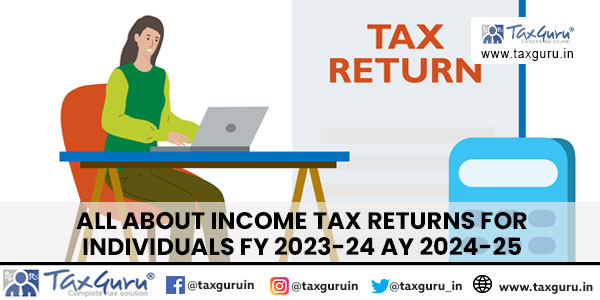
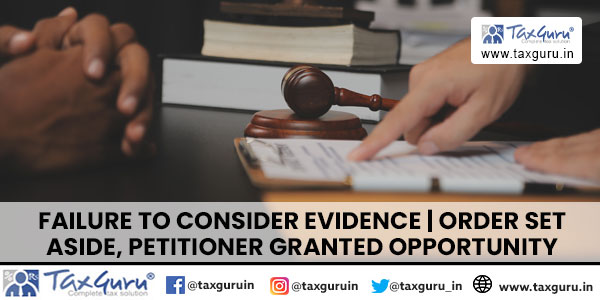








my name in income tax profile is Hemender Kumar Bhardwaj while Hamender Kumar Bhardwaj in aadhar card what may i do to make it corrected from my IT online personal profile.
My Aadhaar is linked to the PAN. However while e-filing I am not getting the option 3 to e-verify using Aadhaar OTP. What should i do?? As anybody faced this issue
My Aadhaar has been successfully linked to the PAN. However while e-filing I am not getting the option to e-verify using Aadhaar OTP. What could be the cause
Hi
How I can rectify adhar no which is wrongly put while uploading return.
Is it necessary to put correct aadhar and revised it??
Please help
Respected,
I have filed returns for FY 2015 -16 and 2016-17
But I have put wrong aadhar no of that person he want those returns for provided into bank for loan
Now how I could rectify my mistake and is it any action will take by income tax department!?
I logged in to link aadhar with PAN but I see than a wrong Aadhar number is already linked to my PAN. How to correct this
During linking Aadhar and Pan number, there were mismatch in date of birth. I filled correction form at NSDL website to correct date of birth in Pan card and received acknowledgment number. thereafter I clicked KNOW YOUR PAN, entered all birth details, mobile number and got OTP to verify, after this we they gave us new PAN number with same name and birth details. Thinking I have been allotted new PAN number, I linked this with Aadhar. Yesterday I received email with attached pan card with corrected birth details with same PAN number as previous one. I tried to link this with aadhar, but it is showing that this Aadhar number is already linked with another pan card. Kindly advise how to delink my Aadhar card with wrongly linked wrong pan number’; so that I can link my correct PAN with Aadhar.
I tried to link my Pan but on trying to do so, I got the error
“THIS IS AN INVALID AADHAAR NUMBER” , even though
My AADHAR NUMBER IS VALID/VERIFIED.
This issue you have mentioned at Para 3 where in you say
This could be on account of an invalid AADHAAR number.
I contacted UIDAI at 1947 as well as email.
But no use. They don’t even understand this issue.
What can be done now?
Hi,
I have changed name in adhaar recently as same as pan database to link it to pan. Now all the data are same in both. But unable to link it with pan. It seems old adhaar name is referred while linking in IT Website. UIDAI says all data are correct in adhaar database.
Please let me know what to do.
Thanks,
Denny
I invested two lakhs during F.Y 2013-14 for 3yrs in NCDs of Shriram City Finance. Eligible interest used to accrue every year to my credit. I used to obtain a certificate from the company every year regarding interest accruals and paid the Incometax as applicable.In Feb’17 the NCDs are redeemed together with accrued interest and the company deducted 10 % I-Tax on whole amount of interest,about Rs 60,000/-, and the same may appear in my Form 26AS. I file I.T.R 1 on line my self.now the issues before me before me.are :
1.how much of this interest is to be taken into account this F.Y 2017-18 while filing I.T.R ?
2. how to take into account the Income Tax I already paid regularly, in I.T.R 1 ?
Thanking you.
Is it necessary for NRE account holders maintaining NRI status of 183 days out of India, to link their NRE savings Bank account etc with Aadhar Card?
Unable to link aadhar number in efiling portal ….the reason is mismatch in pan card name and aadhar card name..
My mobile no. was not linked with Aadhar at the time of issuing of Aadhar Card. How can I link it now. Please give detailed procedure for the same. Whether the Aadhar card holder can do it online on the website of UIDAI
Making Aadhaar mandatory for filling I-Treturns illegal : SC
General problem in linking Aadhar is updation / modification of Mobile number in AADHAR DATABASE .
This procedure should be simlified so that E Verification of tax returns is possible
In the Aadhar,we have to give name,father name etc.,as noted in thePAN. a d then linking is easy
20. How Non-residents filing return in India
should link AADHAR ?
Dear Sir,
There are lot of problems linking Aadhaar with other documents like PAN card, Ration card, etc. In the “name ” section the surname in Aadhaar comes next to our name where as in other date base surname( or initial) comes first.To put an end to this confusion, it is better the data base in all documents are described/arranged as given in pass port( like surname and given name) which is accepted document internationally. Even for non passport holders, the same passport format may be used.
iN my last year 2016-17, e-filling, I had already mentioned my ADHAR No……
My, querry is that Adhar No. will be updated or linked automatically or I had to ” LINK MY ADHAR No. once AGAIN ?
My name in all documents SSLC, Voters ID, Aadhar etc as SUNIL KUMAR KP, where as in Income Tax (PAN) SUNILKUMAR ONLY, I am not able to Link my Aadhar with PAN due to this. Initials are not allowed in PAN. Please let me know how can I change my name in PAN as SUNIL KUMAR KP instead of SUNILKUMAR