8th floor, Vikrikar Bhavan, Mazgaon, Mumbai – 400010
TRADE CIRCULAR
No. DC (PT) / Adm-20/ 2014/55
Trade Circular No. 3T of 2015, Date- 20.02.2015
Sub: Procedure for submission of returns under Profession Tax, Luxury Tax & Sugarcane Purchase Tax Act after making Payment through GRAS
Ref: Trade Circular No.16T of 2014 dated 16/09/2014.
The Sales Tax Department has made available the facility to make electronic payments through GRAS (Government Receipt Accounting System) from 18/09/2014. The circular as referred above was issued detailing the procedure to be followed while making payments through GRAS. This office has received queries regarding filing of returns in which taxes are paid through GRAS under the Acts referred as above. In view of the same, it is being clarified as under:
2(i). The Profession Tax Registration Certificate Holders (PTRC) file their returns electronically. Accordingly, they shall continue with the current procedure of filing of electronic returns by putting CIN generated from GRAS.
2(ii). Whereas the facility of making electronic payment through GRAS is available to the dealers under The Luxury Tax Act & the Sugarcane Purchase Tax Act, the returns under these acts have to be filed physically. These dealers making electronic payments through GRAS & filing physical returns shall follow the following procedure for submission of the returns.
a. They shall mention ‘Nil’ or ‘0’ (Zero) in the place provided for mentioning `Amount paid with return cum challan’in the relevant physical returns.
b. At Mumbai, the physical return under the Luxury Tax Act shall be submitted to the Sales Tax Officer, C-315, Return Branch, D-3, First Floor, Vikrikar Bhavan, Mazgaon, Mumbai. At locations, other than Mumbai, the return under the Luxury Tax Act shall be submitted to the Returns Branch In-
c. The return under the SCPT Act shall continue to be submitted to the SCPT officer, at the relevant locations.
d. Whenever, the payments are made through GRAS, a Chalan Identification Number i.e. CIN gets generated. The dealer making electronic payments under the SCPT Act & Luxury Tax Act shall mention the `CIN’ so generated on the physical return for the relevant period.
e. The return accepting officer while accepting the physical copy of the return shall ensure that the actual payment against the said `CIN’ in respect of a particular TIN and period has been made. For this purpose he may use the Mahavikas or the GRAS portal https://gras.mahakosh.gov.in/salestax The concerned return accepting officer shall enter the details about the return so received in the register in the following format:
| Sr.no. | Name of the Dealer
|
TIN | Period of return
|
Date of filing return
filing |
Remark |
He shall provide acknowledgement to the dealer of having received the return separately. For the purpose of imposition of penalty, the date of submission of physical copy of return shall be considered.
f. The facility of making electronic payment through GRAS, under the Entry Tax on Goods Act, 2002 shall be made available soon. The procedure of filing physical returns under the Entry Tax on Goods Act, 2002 shall be the same as explained above.
g. It may be noted that the instructions as above shall not be applicable to the dealers who do not avail the payment facility of GRAS 85 make physical payments through banks.
3. If any member of the trade has any doubt, the matter may be referred to this office for further clarification.
Yours faithfully,
( Rajiv Jalota)
Commissioner of Sales Tax,
Maharashtra State, Mumbai.









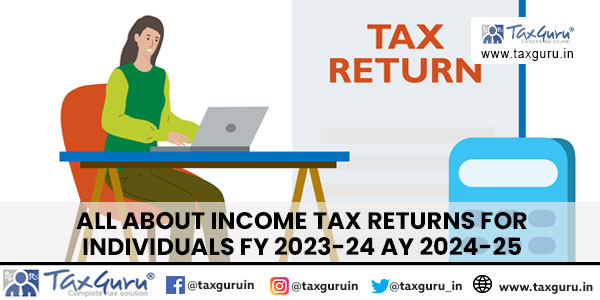
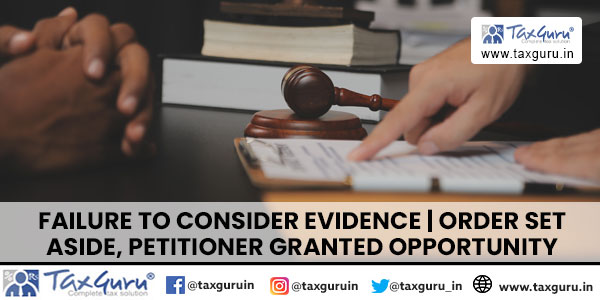








CIN not expanded in Excel format, CIN is first BSR of the Branch, Date of Deposit, Challan serail number, another Reference number column is show near CIN,
Now Challan history shows at GRAS