CA Lalit Munoyat
FILING VAT RETURN Ver.1.2.2?. How to handle uploading errors
It is the time for e-filing your VAT Return. My staff prepared Form no 231 using Excel-2007 and validated the file creating the .rem file. However when they tried to upload the file it did not upload but threw a message like:
| FROM ERRORS REPORT | |||
| Sr No. | Line No. | Box No. | Error Description |
| 1 | 0 | 0 | Error In Start Routine Unable to recognize OLE stream |
I tried many variations to get it uploaded but nothing succeeded. I visited many website to get a solution for this but instead of getting a solution I found many visitors were asking the facing the same problem and no answer was available. Eventually I visited the departmental site to find out the solution. On the Home Tab of the site Mahavat.gov.in, I came across the following:-
Instruction sheets for eServices
Know everything about e- Enrollment and e-Returns
(F) Probable Queries
Q. 9-Whether I can use MS office 2007 for preparing electronic templates?.
Ans : No. You have to use MS office 2003 version.
What a pity. Many of us have shifted to Office-2010, but the site does not support the contents of even MS office 2007. Many of us have already discarded MS Office 2003. What is the solution?
1) Either keep two hard discs with dual booting. One for booting with Office-2003 and another for booting with advanced MS Office-2007.( I did it and got even more problems than solutions) OR
2) Try the following procedure:
a. Prepare Form 231 using MS Excel- 2007 and while saving, save it as “Save as Excel 97-2003 workbook” which is compatible with Excel 97-2003.
b. Validate and create the .Rem file. Now if you try to upload this file you will get the above error message. Instead try this:
c. Open the Rem file. Before opening the file the program will display the following message:
“The file you are trying to open (name of the rem file, say “abcd-rem.xls”) is in different format than specified by the file extension. Verify that the file is not corrupted and is from a trusted source before opening the file. Do you want to open the file now?”
d. Say yes and open the file.
e. Immediately after opening it and without doing anything to it save it as “Save as Excel 97-2003 workbook” which is compatible with Excel 97-2003. This will remove the advanced features of Excel-2007 which are not compatible with Excel 97-2003.
f. Now try uploading it. I hope it will now upload properly without any error message.
Compiled by:
CA LALIT MUNOYAT
B.Com.(Hons.), CS, FCA, DISA
98201 93508











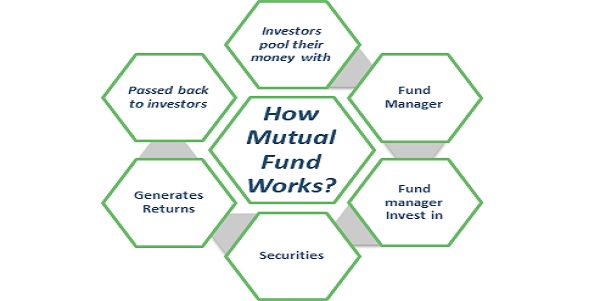


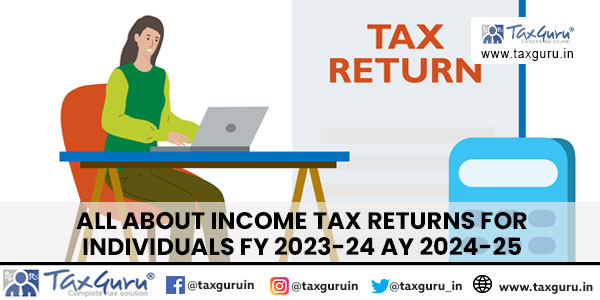
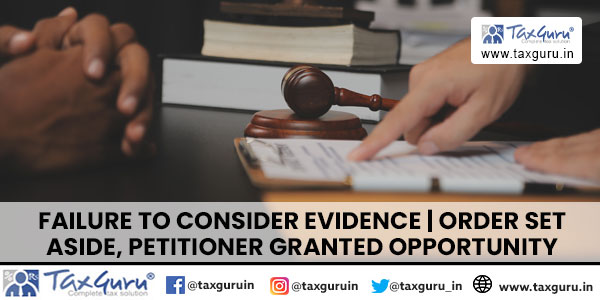







Thank you Sir.
I was tring to upload c form application but the same error is encountered. With ur procedure I added little bit. While saving in excel 97-2003 workbook I added in the given name “-Rem.xls” after the file name. This flie I uploaded on Mahavat site.
But I must say without ur procedural aspect it couldn’t be possible.
Thanks once again
thanks it works
FANTASTIC ITS WORKS,I WOULD HAVE NOT DONE ,IF I DO NOT GONE FOR UR ADVISE
THANK YOU VERY VERY MUCH
Thanks a lot for solving my problem…..
THANKS SIR
Thank you Mr. Lalit..
it helped me to upload my return
Regards
Sahil Maniyar
Your guidance has helped me a lot. Thanks & Regards
Sanjay
Thanks a lot…
🙂
Very very useful.Thanks so much
Thanks,
It works.
THANKS
IT WORKS
Thanks a lot sir
thank you sir it relly work
Your advise help me to upload successfully CST Application
thanks
regards
savita
Thank You. My problem is solved
Thank you very much Sir, uploaded C-form application.
Thank U Very Much Sir……
Thank you very much sir.
Now i can easily apply for C-form .
Thanks
Thanks a lot….it really worked
Thank you, Sir, Your Advice solved my problem of “Uploading my return”. Tanks again.
Regards
Rajesh Sharma
Thanks a lot sir,
Your advise help me to upload successfully Form231
Regards,
Bipin