1. What is e-payment of Sales tax?
Ans: This is the facility provided to the dealer to make sales tax payments on line using net- banking facility.
2. Which Browser I should use to make e-payment? Ans: You can use following browsers:
- Google Chrome
- Internet Explorer (Above Version 11)
- Mozilla Firefox
3. Which category of the dealers are required to make e-payment compulsorily for VAT, CST & PTRC? Is it mandatory to pay sales tax online?
Ans: Yes. It is mandatory to pay sales tax online for all category of dealers under VAT, CST & PTRC. Dealers can make online payment for other Acts administered by sales tax department.
4. How I can use e-payment facility to pay sales tax? Ans: You can use the facility if ‑
- You have a bank account with net-banking facility, and
- Your bank is integrated with payment gateways.
5. How do I know whether my bank is authorized to provide e-payment facility?
Ans: On Payment screen Links are provided “Bank Supported by GRAS” & “Bank Supported by SBI”, there you can view list of the banks available for online payment.
6. What should I do if my bank does not have an on line payment facility or is not authorized bank for e-payment?
Ans: In case your bank does not have an on line payment facility or is not authorized bank, then you can make e-payment from the account of any other person who has an account with the authorized bank having on line facility. However the challan for making such payment must clearly indicate your TIN & name of your business.
7. How does the new system benefit tax payers & Sales Tax Dept.? Ans:
> Easy, convenient & fast.
> Facility is available 24 X 7
> One can pay on behalf of the firm, company & others.
> No more queues and waiting.
> Instant online receipts for payment made.
> Revenue will come earlier in to the Govt. Treasury as compared to old system. > Defaulters chasing will be done more effectively.
8. What are the Acts under which I can make e-payment?
Ans: You can make payment under all the acts administered by sales tax department, excluding “Chit Funds Act”.
9. What is payment gateway?
Ans: Payment gateway is the gateway through which dealer can make online payment.
10. How many payment gateway available for e-payment?
Ans: Currently there are two payment gateways are available for payment:
- GRAS (Government Receipt Accounting System)
- SBI ePay
11. Which all are the banks supported by the payment gateway-GRAS?
Ans: Following are the banks which are supported by GRAS payment gateway:
| Sr No | List of Banks |
| 1 | IDBI Bank |
| 2 | Punjab National Bank |
| 3 | State Bank of Hyderabad |
| 4 | State Bank of Patiala |
| 5 | State Bank of India |
| 6 | Andhra Bank |
| 7 | Bank of Baroda |
| 8 | Bank of India |
| 9 | Bank of Maharashtra |
| 10 | Canara Bank |
| 11 | Corporation Bank |
| 12 | Dena Bank |
| 13 | Indian Bank |
| 14 | Indian Overseas Bank |
| 15 | Union Bank |
| 16 | Vijaya Bank |
| 17 | Central Bank of India |
12. Which all are the banks supported by the payment gateway-SBI? Ans: Following are the banks which are supported by SBI payment gateway
| Sr No | SBI Group |
| 1 | State Bank of Bikaner & Jaipur |
| 2 | State Bank of Hyderabad |
| 3 | State Bank of India |
| 4 | State Bank of Mysore |
| 5 | State Bank of Patiala |
| 6 | State Bank of Travancore |
| 7 | Andhra Bank |
| 8 | Bank of India |
| 9 | Bank of Maharashtra |
| 10 | Catholic Syrian Bank |
| 11 | City Union Bank |
| 12 | Corporation Bank |
| 13 | DCB Bank |
| 14 | Dena Bank |
| 15 | Dhanlaxmi Bank |
| 16 | Federal Bank |
| 17 | IDBI Bank |
| 18 | Indian Bank |
| 19 | Induslnd Bank |
| 20 | Kotak Mahindra Bank |
| 21 | Jammu & Kashmir Bank |
| 22 | Karnataka Bank |
| 23 | Karur Vysya Bank |
| 24 | Lakshmi Vilas Bank |
| 25 | Oriental Bank |
| 26 | Punjab &Sind Bank |
| 27 | Saraswat Bank |
| 28 | South Indian Bank |
| 29 | Syndicate Bank |
| 30 | Tamilnadu Mercantile Bank |
| 31 | UCO Bank |
| 32 | United Bank of India |
| 33 | Vijaya Bank |
| 34 | Allahabad Bank |
| 35 | Janata Sahakari Co-op Bank |
| 36 | Punjab & Maharashtra Co-op Bank |
| 37 | Yes Bank |
| 38 | Canara Bank |
| 39 | HDFC Bank |
| 40 | SVC Bank |
13. What are the steps for making e-payment? Ans: Following are the steps to follow for e-payment for Returns Advance Payment:
> Log in to the MSTD Portal
> Enter Credentials
> Select Payment Information & Gateway
> Generates Draft Challan
> Select Bank
> Redirected to the Bank site
> Make Payment
> Acknowledgement
(Dealer can view video demo on The MSTD website)
14. What is the use of “Form ID” drop- down menu?
Ans: Form ID drop down menu is provided to select the various reasons for making e-payment. Exp:
> If you want to pay the dues as per the returns then under MVAT Act select the option from Form No. 231 to 235 or 424/ 424(A) for making works contract TDS payment, 423- TCS payment. > Under the CST Act select option IIIE
> If you want to make e-payment for other than the above reasons e.g. Assessment dues , interest order, penalty order, Installment order, Demand against Form No.213, compounding of offence, fees for various reasons, then select ” other ” option from ” Form ID” drop down.
15. What is GRN?
Ans: This is the unique identification number generated on GRAS Website after ensuring the details filled in the challan & pressing “Proceed to Pay” button. This GRN can be used to co-relate the payment made by the dealer with the Banks Scroll.
16. What is URN?
Ans: This is “Unique Reference Number” generated once dealer clicks on “Proceed” on payment screen, which will reflect on MTR-6 challan. With the help of URN dealer can track his transaction in transaction history page.
17. What is CIN?
Ans: CIN is Challan Identification Number. Dealer gets Bank CIN of that respective Bank after the successful completion of the transaction. CIN (Challan Identification Number) is generated as an acknowledgement for payment made online.
18. What is the use of Remark Column in the challan MTR Form No.6?
Ans: “Form ID” you will select from the dropdown on the payment screen will reflect on the Remark column in final print out of MTR-6 challan.
19. Can I make a single e-payment for more than one Acts administered by the sales tax department at a time?
Ans: No. You have to make separate e-payment for each Act that you are required to make e-payments.
20. Are there any geographical restrictions on Banks for e-payment?
Ans: No. dealer can effect e-payment from anywhere, provided that particular Bank is integrated with the payment gateways provided by sales tax department.
21. How can I know that I have completed sales tax payment using e-payment facility?
Ans: Payment screen will display acknowledgement MTR-6 challan after successful payment, you can download it in pdf format & take printout even you can view your acknowledgements on “Transaction history” page by log in in to sales tax website any time you required.
22. If I encounter any problem while making e-payment through Internet, what should I do?
Ans: If any problem occurs due to internet connectivity then you can view your pending or failed transactions on “Transaction History” page by log in in to sales tax website.
23. Whom should I contact if the challan containing the GRN & CIN is not displayed on completion of transaction & if I want duplicate challan?
Ans: You can get your duplicate challan copy from the “Transaction History” page by log in in to sales tax website.
24. If I misplace my challan whom should I contact?
Ans: You can get your duplicate challan copy from the “Transaction History” page by log in in to sales tax website, any time you required.
25. What is the procedure I need to follow to avoid my account getting debited more than once for the same e-transaction?
Ans: If during the transaction or after completing the transaction at the Bank site you encounter an error (e.g. you get disconnected or are not sure whether your account has really been debited etc.,) then instead of doing the same transaction again, check you’re on line Bank Account. If the account is already been debited, then you can get copy of challan from “Transaction History” page. Please note that in above case do not make the same transaction again which result in account debited more than once.
26. After depositing my tax at the Bank I have noticed that I have mentioned the year/period incorrectly in my challan to whom I should approach for correction in the challan?
Ans: You should be very careful while entering the challan details.
27. What is the relevance of CIN (Challan Identification Number) in e-payment?
Ans: CIN is generated after the e-payment is successfully completed. This CIN is required to be mentioned in payment details while up-loading e-return.
28. Can I make e-payment if I am not registered under any of the Acts administered by the Sales Tax Department? OR Can unregistered dealer make e-payment?
Ans: Sales tax department will be providing facility of making e-payment by unregistered dealer by putting his PAN/ TAN etc.
29. While making e-payment I mentioned correct TIN but name of the dealer was wrongly mentioned, under this circumstances, how can I get the credit of taxes paid?
Ans: This contingency will never occur, if you make the e-payment with log in to the MSTD portal because when you enter the TIN as your login ID then name of the dealer populates automatically in the challan. But for that your Bank should be required to be integrated with the “Payment Gateways”.
30. I made e-payment from Nagpur/Pune /Aurangabad but the final print out of MTR-6 shows the branch of our bank as Mumbai branch? Why this is so?
Ans: Every authorized Bank for e-payment has their Nodal Branch in Mumbai only. This nodal branch is responsible for collection of e-payment from all over the Maharashtra & its remittance to RBI. So final print out of challan MTR-6 will always Show their branch from Mumbai only.




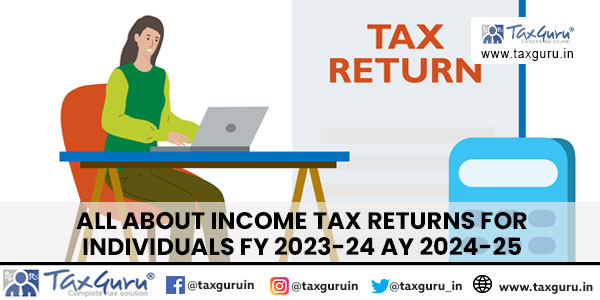

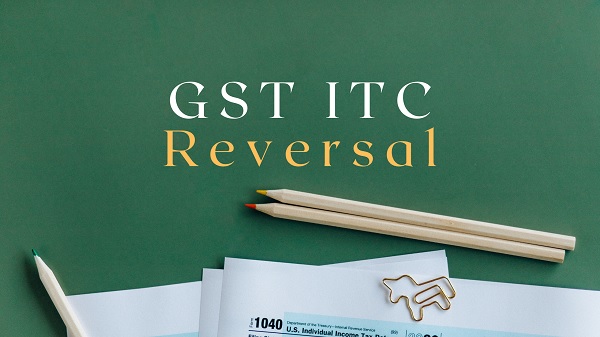

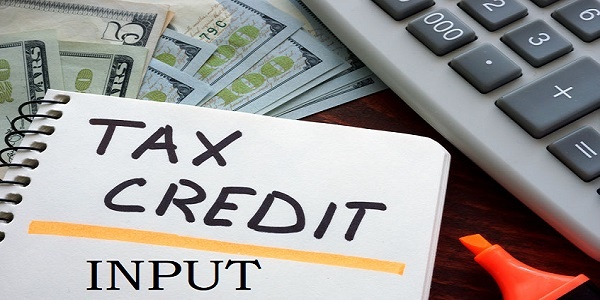



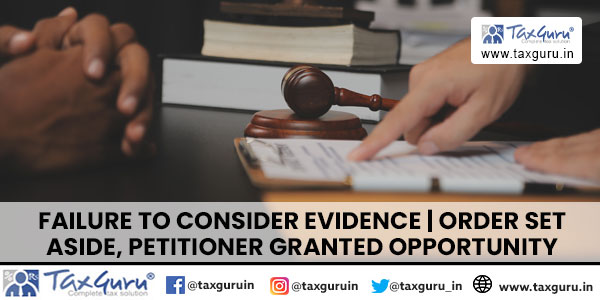








by using over the counter method challan was generated but payment for the vat registration of rs. 5000 was done offline through bank and not through e payment so now how can I precede further for submission the form and its acknowledgment as there is no option to feed GRN of manual form. and nothing can be seen under payment history also. A copy of the paid challan is attached for your reference. Kindly help us with the further procedure.
if i have entered TAN number instead of TIN number, while online payment of Professional tax, then how should i get transaction history on PT portal
i have paid my progession tax on 18/03/2019 of rs.7000/- my tin number is 27770300079P through online.URN no. is URN10004748558TR AND BRN NO.is IGAFQYZJX8 but i have not recd. GRN no. Pls reply as early as possible.
HOW TO REGENERATE VAT PAYMENT MADE CHALLAN IF CHALLAN NOT FOUND
SIR,
FROM 17TH SEPTEMBER 2016,THE RATE OF MVAT WAS REVISED TO 6%
IS THE SAME VALID FOR CST OR THE RATE FOR CST IS THE SAME AS BEFORE I.E. 5.5%.
Please reply asap.
I am registering for MVAT CST. I am trying to e-register on mahavat website. What is Challan Identification number? Is it the same number which is my Demand draft number for registration fees payment.?
how to obtain MVAT number AND what is the process?
please let me know the designated branches to make payment of MVAT
Dear Sir,
I want to know that can I make a Part payment of Vat for II’nd Qtr for the f.y- 2014-15 & pls tell the porcedure for bal. payment and challan upload.
Thank you,
regards,
Dipika
i want to know if i have forgotten to take print out of vat payment of challan 210 rtniii then how can i take print of the payment online.
Dear Sir,
I would like to know what is the rate of VAT charged on sale of pinewood (timber/wood) in local market i.e Maharashtra. The material is raw. It will be helpfull if you tell how much VAT i have to pay on raw material & how much on finished good ( lets say wooden palletts)
Thanks for the sharing very useful information, Can in wrong challan filed in previous year we can revised the return carry forward the payment.
I have paid maharashtra vat payment by cin no. 02003940510201200004…rs. 2427….I have mispalced acknowledgement….how can I get duplicate challan or acknowledgement for the same
I had purchased resale flat in Oct-2010 from first owner. Building was completed in 2008. Now, I need to do Apartment Deed with builder to take share of my flat. Builder is asking to pay 5% VAT. Does the builder have right to collect VAT from the second owner?
What should I reply to builder?
Please suggest.
please let me know the designated branches to make payment of MVAT
I want CST Diff payment pl gide me.
dear sir i want to pay by online vat tax (MTR FORM NO 6) BY KOTAK MAHENDRA BANK HOW CAN I DO THIS ? PLS LET ME KNOW URGENTLY THANKS.
Resp. sir.
What would i do if i made a vat pymt against worog tin number
Dear Sir,
I Start the My Firm That is Izhhar Enterprise i in Feb.12 & Also I paid the Vat For Feb & Mar-12 ,please can i come to know what will be Frequency of my vat Payment .
My Firms Vat no is.277208889042 V..
THANKS WAITING FOR YOUR VALUABLE REPLY
dear sir ,
pls make it to d knowledge of people how to pay vat tax on line first so that people will do d needful
as fast as possible.
Dear Sir
I want to know that if hawala dealer make paymnet to sales Tax agains which should get set off
We have made payment to Mvat on e-payment but selection Period enter date in next year how to correction period of current month & taken benfit to this month pl help
DEAR SIR
I MAKE AN PAYMENT IN WRONG TIN NUMBER.SIR I WANT TO NO THAT HOW I GET CREDIT IN MY TIN NUMBER & PLS.TELL ME THE PROCEJURE FOR THIS & TO WHOM I CONCERN FOR THIS
dear sir.please help me for my e payment name of het chem enterprises., Kandivali and my Tin No.27790648104 V w.e.f.29.2.2008.which company previous payment of Tax but at now i don’t know password of het chem enterprises., So help for my password for further payment and oblige.thank you.
Dear Sir,
Is there any option to make epayment of Vat i don’t have account in above nationalized
bank give me advice.
regards
vikrant
Let me inform the list of Banks for E-payment of VAT
how to obtain mvat number what is the process
Dear Sir,
I want to know that can I download Form F (CST 1957)from the net or is it necessary to take this form from Govt CST Office only?
There is no Install Desktop Application Software
So Please Suggest me, What Can I do
Dear Sir
Very much detailed FAQs listing.
Similar listing may be made availble for e application of other sales tax forms viz. C form
Thnak you,
Chandrakant